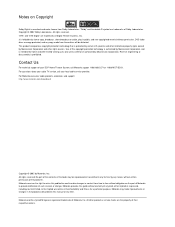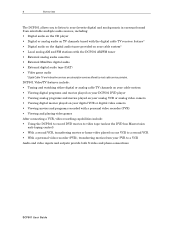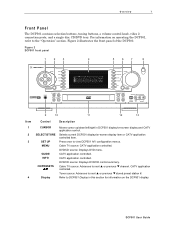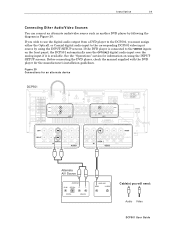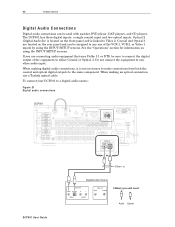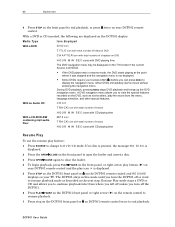Motorola DCP501 Support Question
Find answers below for this question about Motorola DCP501 - DVD Player / AV Receiver.Need a Motorola DCP501 manual? We have 1 online manual for this item!
Question posted by N9lvzate88 on November 30th, 2020
Remote
Remoteim having issues connecting my motorola remote to my emerson tv
Current Answers
Answer #1: Posted by INIMITABLE on December 1st, 2020 1:03 PM
this should help; https://manualsdump.com/en/manuals/motorola-dcp_501/385/29
I hope this is helpful? PLEASE "ACCEPT" and mark it "HELPFUL" to complement my little effort. Hope to bring you more detailed answers
-INIMITABLE
Related Motorola DCP501 Manual Pages
Similar Questions
Can't Send Or Receive Group Texts On Cell Phone
I have a new phone and it is not accepting group texts. I can't send or receive them. I contacted th...
I have a new phone and it is not accepting group texts. I can't send or receive them. I contacted th...
(Posted by petermancyn 8 months ago)
Code For The 501dcp Dvd Av Receiver
(Posted by Anonymous-173134 1 year ago)
Replacing The Dvd / Optic Drive In Motorola Dcp501
Please advise, can this be done and where and what components can be used in the Motorola DCP501?
Please advise, can this be done and where and what components can be used in the Motorola DCP501?
(Posted by roborama80 6 years ago)
Dcp501 Receiver 'overloading' And Cracking
DCP501 receiver "overloading" and cracking. Is this receiver shot? We wanted to purchase another rec...
DCP501 receiver "overloading" and cracking. Is this receiver shot? We wanted to purchase another rec...
(Posted by salomonetj 8 years ago)
Speed Dial? Id Cell & Home Phone?
I have numbers listed in my speed dial but when I push 2 or any of the numbers it does not automatic...
I have numbers listed in my speed dial but when I push 2 or any of the numbers it does not automatic...
(Posted by mkta1645 11 years ago)