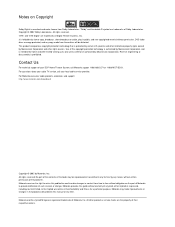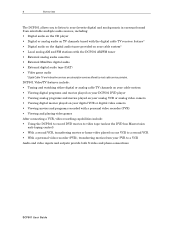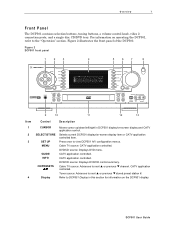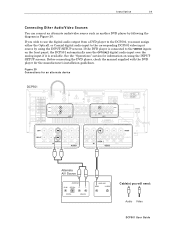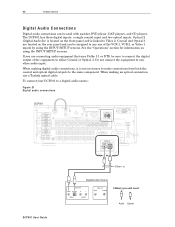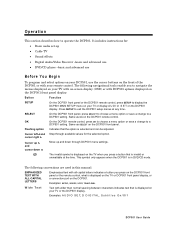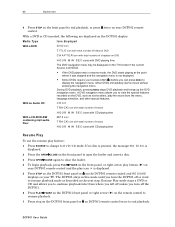Motorola DCP501 Support Question
Find answers below for this question about Motorola DCP501 - DVD Player / AV Receiver.Need a Motorola DCP501 manual? We have 1 online manual for this item!
Question posted by harryhydro1962 on October 26th, 2022
Can't Tirn It On!
Hi: I gave up on this a long time ago, and it sat for a couple of years in a corner. I recently plugged it in again and it worked! I had it on playing for a few hours, then had a hard time turning it off. Then it shut off and came back on by itself. I pressed the power button again a few times and it went off. Now I can't turn it on again, like two years ago. Sounds like the button contacts but I'm not sure. How could sitting without power 'fix' it? I think it's a capacitor.
Current Answers
Answer #1: Posted by SonuKumar on October 26th, 2022 9:26 PM
Please respond to my effort to provide you with the best possible solution by using the "Acceptable Solution" and/or the "Helpful" buttons when the answer has proven to be helpful.
Regards,
Sonu
Your search handyman for all e-support needs!!
Related Motorola DCP501 Manual Pages
Similar Questions
Code For The 501dcp Dvd Av Receiver
(Posted by Anonymous-173134 1 year ago)
Were Is The Reset Button On My Dcp501 Amp
(Posted by gonzalez5741 2 years ago)
Replacing The Dvd / Optic Drive In Motorola Dcp501
Please advise, can this be done and where and what components can be used in the Motorola DCP501?
Please advise, can this be done and where and what components can be used in the Motorola DCP501?
(Posted by roborama80 6 years ago)
Dcp501 Receiver 'overloading' And Cracking
DCP501 receiver "overloading" and cracking. Is this receiver shot? We wanted to purchase another rec...
DCP501 receiver "overloading" and cracking. Is this receiver shot? We wanted to purchase another rec...
(Posted by salomonetj 8 years ago)