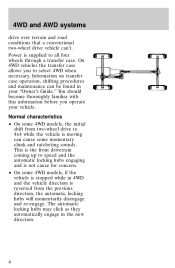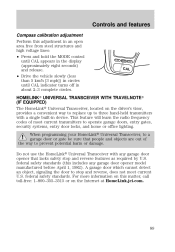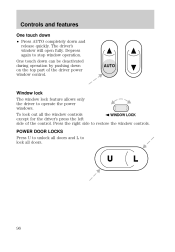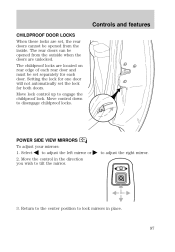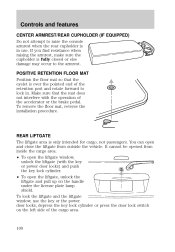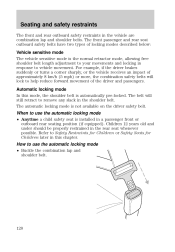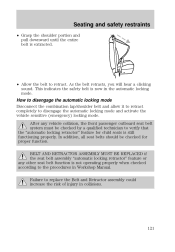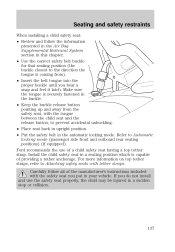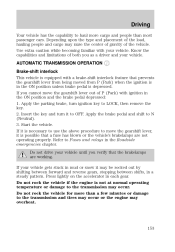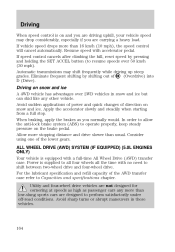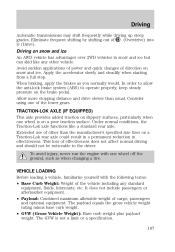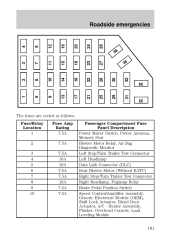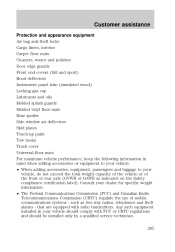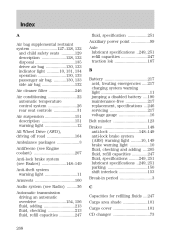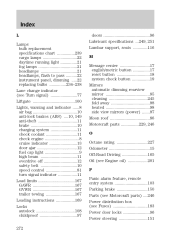2001 Mercury Mountaineer Support Question
Find answers below for this question about 2001 Mercury Mountaineer.Need a 2001 Mercury Mountaineer manual? We have 4 online manuals for this item!
Question posted by blackbeau on July 19th, 2014
Passenger Door Lock Won't Lock Automatically
The person who posted this question about this Mercury automobile did not include a detailed explanation. Please use the "Request More Information" button to the right if more details would help you to answer this question.
Current Answers
Related Manual Pages
Similar Questions
2001 Mercury Mountaineer V8 Drivers Door Lock Mechanism Key Doesn't Work
The drivers side door will not lock I pulled the panel off and found that the rod that goes from the...
The drivers side door will not lock I pulled the panel off and found that the rod that goes from the...
(Posted by doublerr120 9 years ago)
Door Handle
Need to replace Back Door latch The latch seems to be broken. Need diagram how to remove the latch.
Need to replace Back Door latch The latch seems to be broken. Need diagram how to remove the latch.
(Posted by lgrimesinsurance 9 years ago)
How To Disarm Door Lock Actuator In 97 Mercury Mountaineer
(Posted by Jarroric 10 years ago)
My Right Rear Passenger Door Won't Open When I Try To Open It From The Inside Or
by itself.
by itself.
(Posted by dehsr6060 10 years ago)
Mercury Mountaineer 2002
door locks unlock/lock randomly when driving door beeper started going on and off and now is going ...
door locks unlock/lock randomly when driving door beeper started going on and off and now is going ...
(Posted by dardar052047 11 years ago)