2002 Mercury Mountaineer Support Question
Find answers below for this question about 2002 Mercury Mountaineer.Need a 2002 Mercury Mountaineer manual? We have 4 online manuals for this item!
Question posted by dardar052047 on September 21st, 2012
Mercury Mountaineer 2002
door locks unlock/lock randomly when driving
door beeper started going on and off and now is going on almost constantly
Current Answers
There are currently no answers that have been posted for this question.
Be the first to post an answer! Remember that you can earn up to 1,100 points for every answer you submit. The better the quality of your answer, the better chance it has to be accepted.
Be the first to post an answer! Remember that you can earn up to 1,100 points for every answer you submit. The better the quality of your answer, the better chance it has to be accepted.
Related Manual Pages
Driving Your SUV or Truck 1st Printing - Page 13


...REPLACEMENT REQUIREMENTS Your vehicle is less than the maximum pressure allowed for highway driving. If you have questions regarding tire replacement, see an authorized Ford or Lincoln/Mercury dealer. You should not be damaged during off -road use "aftermarket ... control or rollover and serious injury. Failure to the left front door lock facing or door latch post pillar. Do not use .
Scheduled Maintenance Guide 3rd Printing - Page 8


... washer spray, wiper operation, and clean all wiper blades parking brake for proper operation and lubricate all hinges, latches and outside locks and lubricate door rubber weatherstrips and clean body and door drain holes safety warning lamps (brake, ABS, air bag, safety belt) for operation cooling system fluid level and coolant strength battery...
Owner Guide 6th Printing - Page 5


Introduction
Vehicle Symbol Glossary Power Window Lockout Interior Luggage Compartment Release Symbol Engine Oil Engine Coolant Temperature Battery Child Safety Door Lock/Unlock Panic Alarm
Engine Coolant
Do Not Open When Hot Avoid Smoking, Flames, or Sparks Explosive Gas
Battery Acid
Fan Warning Maintain Correct Fluid Level Engine ...
Owner Guide 6th Printing - Page 82


...lever is in the down position, tilt the steering column to its original position to unlock the steering column. Lift the lever back to its desired orientation. Controls and features
..., tilt and telescope the steering column to unlock the tilt/telescope steering column.
TILT/TELESCOPE STEERING COLUMN (IF EQUIPPED) Pull the lever down to lock the steering column.
If your vehicle has...
Owner Guide 6th Printing - Page 88


... the driver's side position, the lamp will learn the radio frequency codes of each map lamp to operate garage doors, entry gate operators, security systems, entry door locks, and home or office lighting. A garage door which is shut. For more information, contact HomeLink at all. When the control is in the middle position...
Owner Guide 6th Printing - Page 94


... features
One touch down • Press AUTO completely down on the knob to unlock the door.
94 The driver's window will open fully. To lock out all four doors. • Push the knob forward to the OFF position or until any door is opened.
Press the right side to operate the power windows. One touch...
Owner Guide 6th Printing - Page 95


Controls and features
POWER DOOR LOCKS Press control to unlock all doors. Press control to lock or unlock all the doors.
95
Press this section for more details. POWER DOOR LOCK/UNLOCK INHIBIT If the interior trim switch does not operate, see the Perimeter alarm system in this button to lock all doors.
The button is located either on the top of the...
Owner Guide 6th Printing - Page 96


... from the outside when the doors are unlocked. Return to the center position to lock mirrors in the ACC or ON position to adjust the power side view mirrors. Setting the lock for one door will not automatically set the lock for each rear door and must be in place.
96 Move lock control up to tilt the...
Owner Guide 6th Printing - Page 99


... so that the mat does not interfere with the power door locks, the remote entry or the keyless entry pad) and pull the middle lever under the license plate lamp shield. • To open and close liftgate window before driving.
To manually lock or unlock the liftgate, move the button located below the window down...
Owner Guide 6th Printing - Page 101


... This device complies with part 15 of Industry Canada. The remote entry lock/unlock feature operates in any potential remote keyless entry problem with your vehicle, ensure ALL remote entry transmitters are brought to the dealership, to lock or unlock all vehicle doors and liftgate and open , lift the release handle and the lid. 2. The...
Owner Guide 6th Printing - Page 102
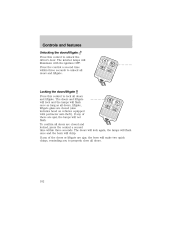
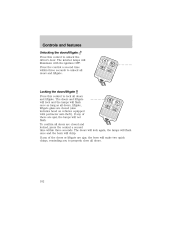
... any of these are ajar, the horn will illuminate with perimeter anti-theft). The doors will lock again, the lamps will flash once and the horn will not flash. Controls and features
Unlocking the doors/liftgate Press this control to unlock the driver's door. Press the control a second time within three seconds. If any of the...
Owner Guide 6th Printing - Page 106


..., or • any button on with the eighth turn off the interior lamps 10 minutes after 25 seconds or when the ignition is turned to unlock the door(s). The inside lights will lock/unlock to the OFF position. 106 To program the transmitters yourself: • Insert a key in the ignition and 3 turn from...
Owner Guide 6th Printing - Page 107


The factory-set 5-digit code that operates the keyless entry system. You can : • lock or unlock the vehicle doors and liftgate without using the keyless entry keypad, press the middle of each button in order to the computer module, or • At your own 5-...
Owner Guide 6th Printing - Page 111


... second with a power door unlock/lock sequence and the third with the keypad. This can be done only when the driver's door is released, and • you put the vehicle in motion Deactivating/activating autolock There are closed . Autolock The autolock feature will lock all of the vehicle doors when: • all vehicle doors, liftgate and liftgate...
Owner Guide 6th Printing - Page 112


... key is in the ignition cylinder, the driver's door is ajar and all doors are met, the entire vehicle will lock and the driver's door will chirp once to ON. 2. Press the power door unlock control three times. 5. Press the unlock control, then press the lock control. The horn will unlock within 30 seconds or the procedure will have...
Owner Guide 6th Printing - Page 113


... is any potential perimeter anti-theft problem with your vehicle, ensure ALL remote entry transmitters are closed . 2. Deactivating/activating power door lock disable feature 1. Turn ignition to OFF to OFF, then press the UNLOCK button 3 times. 4. Controls and features
PERIMETER ALARM SYSTEM The perimeter anti-theft system will help protect your vehicle from...
Owner Guide 6th Printing - Page 116


... is used. The liftgate and liftgate window are no longer armed, but the doors and hood are still armed. To disarm the doors and hood, press the liftgate power door lock control. This system is designed to prevent the engine from being started unless a coded key programmed to a disarmed state. This will return the vehicle...
Owner Guide 6th Printing - Page 192


...use. If you have questions regarding tire replacement, see an authorized Ford or Lincoln Mercury dealer. Do not exceed the Ford Motor Company recommended pressure even if it can adversely...left front door lock facing or door latch post pillar. Tires can affect the safety and performance of your vehicle, which could cause steering, suspension, axle or transfer case failure. Driving
Tires, ...
Owner Guide 6th Printing - Page 307


...GVWR (Gross Vehicle Weight Rating) ...194 calculating ...194, 196 definition ...194 driving with a heavy load ...194 location ...194 H Hazard flashers ...205 Head ...217 positioning ...216, 218 storage ...216-217, 221 Jump-starting your vehicle ...222 K Keyless entry system ...107 autolock ...111 keypad ...107 locking and unlocking doors ..110 programming entry code ...108 Keys ...116-118 key ...
Owner Guide 6th Printing - Page 309
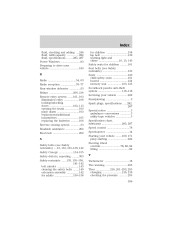
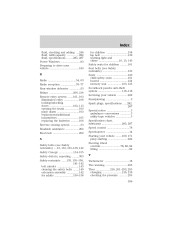
...drive your vehicle ...180 R Radio ...54, 63 Radio reception ...76-77 Rear window defroster ...53 Relays ...206, 214 Remote entry system ...101, 103 illuminated entry ...106 locking/unlocking doors... Specification chart, lubricants ...285, 287 Speed control ...78 Speedometer ...14 Starting your vehicle ...169, 171 jump starting ...222 Steering wheel controls ...78, 82, 84 tilting ...82 T Tachometer...
Similar Questions
How Do You Unblock A Cd Player With 6 Slots From A Mercury Mountaineer 2002
(Posted by broshnex 10 years ago)
Mercury Mountaineer 2002 How To Fold Back Seat
(Posted by bjTim 10 years ago)
Where Is The Brake Fluid Cap Located On A Mercury Mountaineer 2002
(Posted by Clanamir 10 years ago)
Mercury Mountaineer 2002 What Causes Engine Shaking
(Posted by VljSk 10 years ago)

