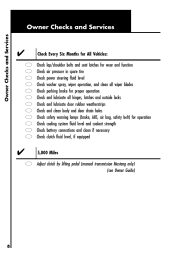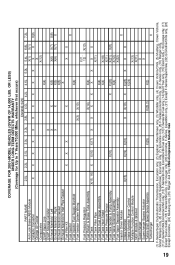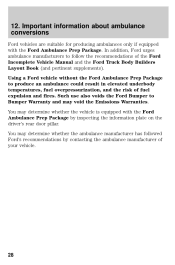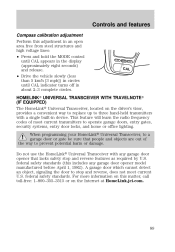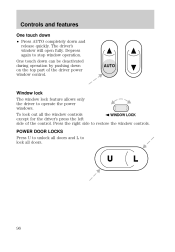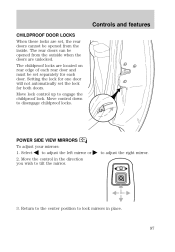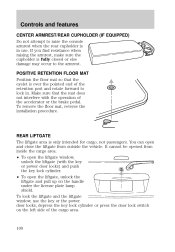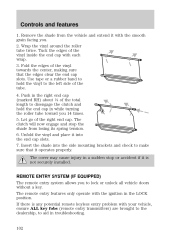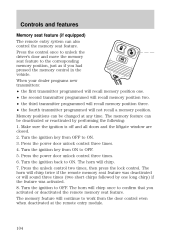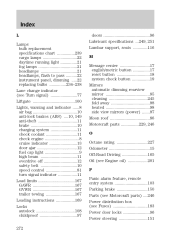2001 Mercury Mountaineer Support Question
Find answers below for this question about 2001 Mercury Mountaineer.Need a 2001 Mercury Mountaineer manual? We have 4 online manuals for this item!
Question posted by doublerr120 on August 7th, 2014
2001 Mercury Mountaineer V8 Drivers Door Lock Mechanism Key Doesn't Work
The drivers side door will not lock I pulled the panel off and found that the rod that goes from the key mechanism to actuator was off, the clip was still on the key mechanism so i put it back together and it came off on the first attempt at locking it I got a clip kit from autozone that has the same clip and two other ones the clip in the package and the one on the key mechanism are the same no breaks in the original at all or broken so what is it causing it !!!
Current Answers
Related Manual Pages
Similar Questions
Passenger Door Lock Won't Lock Automatically
(Posted by blackbeau 9 years ago)
1997 Mercury Mountaineer Awd Child Safety Locks Wont Disengage
(Posted by jodienico 10 years ago)
1999 Mountaineer V8.photo We're Is The Pcv Located ? Gas Mileage Is 10 Mpg @ 5
(Posted by RandallAlt 11 years ago)
Where Is The Evap Purge Solenoid On A 2001 Mountaineer With The 5.0 V8?
(Posted by vickilkredding 11 years ago)