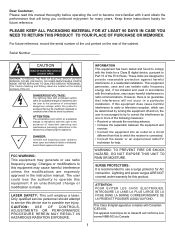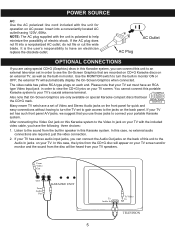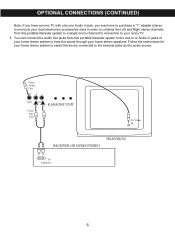Memorex MKS8590 Support Question
Find answers below for this question about Memorex MKS8590 - MKS 8590 Karaoke System.Need a Memorex MKS8590 manual? We have 1 online manual for this item!
Question posted by camogirl1971 on July 31st, 2016
Replacement Microphone Holders And 2 Micrphones For Mks8590
how do I purchase replacement microphone holders and two microphones for Memorex MKS8590?Can you sent me information and phone numberThanks
Current Answers
Related Memorex MKS8590 Manual Pages
Similar Questions
Microphone Not Working But Everything Else Is. Help?
I have this kareoke machine. Mic won't work. Suffestions
I have this kareoke machine. Mic won't work. Suffestions
(Posted by Anonymous-167293 3 years ago)
Memorex Karaoke Machine Mks8590
Where can I buy this same memorex karaoke MKS8590/
Where can I buy this same memorex karaoke MKS8590/
(Posted by keans 6 years ago)
How To Get Replacement Mic Holders For The Memorex Mks8582 Cd/cd G Karaoke Syste
(Posted by Mbumbray 9 years ago)
I Need To Find Replacement Part For The Microphone Clip On A Mxc8590
I need to find a replacement part for the microphone clip holder on a MXS8590. Help please!
I need to find a replacement part for the microphone clip holder on a MXS8590. Help please!
(Posted by TableNine9 10 years ago)
Replacement Parts
I need a transformer for this model karaoke machine ( MKS-8590).
I need a transformer for this model karaoke machine ( MKS-8590).
(Posted by mikew510 12 years ago)