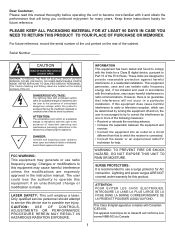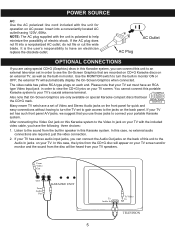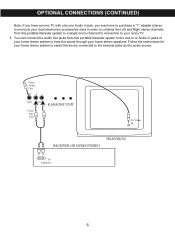Memorex MKS8590 Support Question
Find answers below for this question about Memorex MKS8590 - MKS 8590 Karaoke System.Need a Memorex MKS8590 manual? We have 1 online manual for this item!
Question posted by mikew510 on December 17th, 2011
Replacement Parts
I need a transformer for this model karaoke machine ( MKS-8590).
Current Answers
Related Memorex MKS8590 Manual Pages
Similar Questions
Memorex Karaoke Machine Mks8590
Where can I buy this same memorex karaoke MKS8590/
Where can I buy this same memorex karaoke MKS8590/
(Posted by keans 6 years ago)
Looking For Ir Remote Control Codes For A Memorex Mi1111 Home Audio System.
Got an IR Blaster on my (Android) phone & a MI1111 Sound System w/ no control so looking for the...
Got an IR Blaster on my (Android) phone & a MI1111 Sound System w/ no control so looking for the...
(Posted by scart69 10 years ago)
I Need To Find Replacement Part For The Microphone Clip On A Mxc8590
I need to find a replacement part for the microphone clip holder on a MXS8590. Help please!
I need to find a replacement part for the microphone clip holder on a MXS8590. Help please!
(Posted by TableNine9 10 years ago)
Is This For Sale?
Memorex Mks8590 Memorex Mks8590 Karaoke Machine Sale
(Posted by msubbu123 11 years ago)
My Karaoke Machines Does Not Work, Do I Find A Warranty For My Product. Mk8590
(Posted by nene3072003 13 years ago)