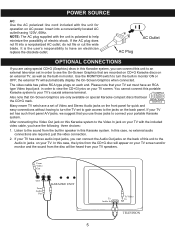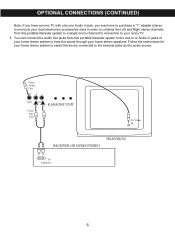Memorex MKS8590 Support Question
Find answers below for this question about Memorex MKS8590 - MKS 8590 Karaoke System.Need a Memorex MKS8590 manual? We have 1 online manual for this item!
Question posted by ratkinson9 on April 27th, 2014
Is This Item Currently Available? Have Had 2 Already And They Were 'the Best'.
The person who posted this question about this Memorex product did not include a detailed explanation. Please use the "Request More Information" button to the right if more details would help you to answer this question.
Current Answers
Related Memorex MKS8590 Manual Pages
Similar Questions
Microphone Not Working But Everything Else Is. Help?
I have this kareoke machine. Mic won't work. Suffestions
I have this kareoke machine. Mic won't work. Suffestions
(Posted by Anonymous-167293 3 years ago)
Memorex Karaoke Machine Mks8590
Where can I buy this same memorex karaoke MKS8590/
Where can I buy this same memorex karaoke MKS8590/
(Posted by keans 6 years ago)
Replacement Parts
I need a transformer for this model karaoke machine ( MKS-8590).
I need a transformer for this model karaoke machine ( MKS-8590).
(Posted by mikew510 12 years ago)
I Have A Mks8594 Karoke Machine. Is There A Owners Manuel Available. Thanks
(Posted by pjlee21 12 years ago)
My Karaoke Machines Does Not Work, Do I Find A Warranty For My Product. Mk8590
(Posted by nene3072003 13 years ago)