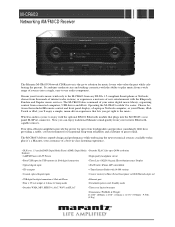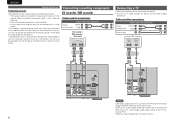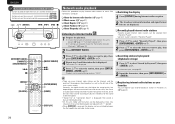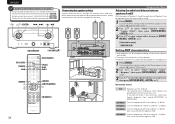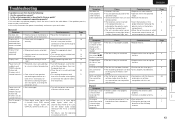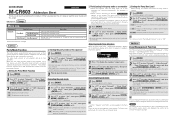Marantz M-CR603 Support Question
Find answers below for this question about Marantz M-CR603.Need a Marantz M-CR603 manual? We have 7 online manuals for this item!
Question posted by golfdad29 on November 5th, 2016
Pandora
My pandora input won't play anymore, it won't authenticate
Current Answers
Related Marantz M-CR603 Manual Pages
Similar Questions
Have A Problem With My Marantz M-cr603
I Have A Problem With My Marantz Mcr-603 I Cant Connect To The Internet Wirelesly And I Dont Know Ho...
I Have A Problem With My Marantz Mcr-603 I Cant Connect To The Internet Wirelesly And I Dont Know Ho...
(Posted by hybrid1980 11 months ago)
Marantz M-cr603 Red Timer Indicator Flashes.eve
Every time I power it up it reads Hello and a few seconds later goes into a red light flashing mode ...
Every time I power it up it reads Hello and a few seconds later goes into a red light flashing mode ...
(Posted by julienarnold 2 years ago)
Adjusting The Tone
I have inherited the Marantz m-cr603 from a friend, but there is no hand control. Can I access Adjus...
I have inherited the Marantz m-cr603 from a friend, but there is no hand control. Can I access Adjus...
(Posted by pmalin 9 years ago)
When Playing A Dvd In My Marantz Dv4001, I Can See The Video But The Audio Is Pl
When playing a dvd in my Marantz dv4001, I can see the video but theaudio is playing the same audio ...
When playing a dvd in my Marantz dv4001, I can see the video but theaudio is playing the same audio ...
(Posted by skate 11 years ago)
Can I Connect Three Video Components To Marantz Sr5500 A/v Receiver
using the optical/coaxial digital inputs. I would like to connect DSS, DVD & multimedia player t...
using the optical/coaxial digital inputs. I would like to connect DSS, DVD & multimedia player t...
(Posted by jackiebeasley 11 years ago)