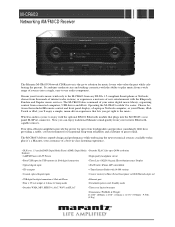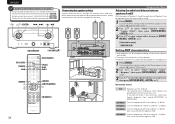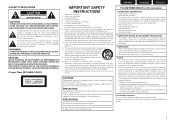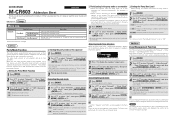Marantz M-CR603 Support and Manuals
Get Help and Manuals for this Marantz item

View All Support Options Below
Free Marantz M-CR603 manuals!
Problems with Marantz M-CR603?
Ask a Question
Free Marantz M-CR603 manuals!
Problems with Marantz M-CR603?
Ask a Question
Most Recent Marantz M-CR603 Questions
Have A Problem With My Marantz M-cr603
I Have A Problem With My Marantz Mcr-603 I Cant Connect To The Internet Wirelesly And I Dont Know Ho...
I Have A Problem With My Marantz Mcr-603 I Cant Connect To The Internet Wirelesly And I Dont Know Ho...
(Posted by hybrid1980 11 months ago)
Switches Off Soon After Putting On. Will Work Again If Tried Later. Getting Wo
(Posted by davidmorgan49 2 years ago)
Marantz M-cr603 Red Timer Indicator Flashes.eve
Every time I power it up it reads Hello and a few seconds later goes into a red light flashing mode ...
Every time I power it up it reads Hello and a few seconds later goes into a red light flashing mode ...
(Posted by julienarnold 2 years ago)
Adjusting The Tone
I have inherited the Marantz m-cr603 from a friend, but there is no hand control. Can I access Adjus...
I have inherited the Marantz m-cr603 from a friend, but there is no hand control. Can I access Adjus...
(Posted by pmalin 9 years ago)
Marantz M-CR603 Videos
Popular Marantz M-CR603 Manual Pages
Marantz M-CR603 Reviews
We have not received any reviews for Marantz yet.