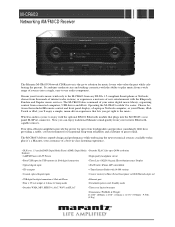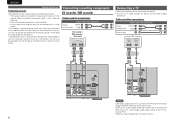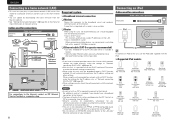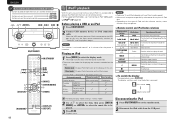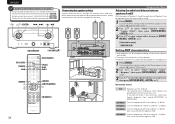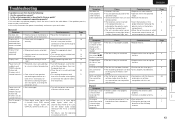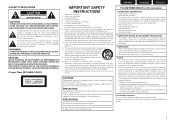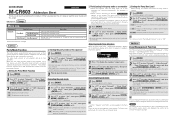Marantz M-CR603 Support Question
Find answers below for this question about Marantz M-CR603.Need a Marantz M-CR603 manual? We have 7 online manuals for this item!
Question posted by hybrid1980 on May 9th, 2023
Have A Problem With My Marantz M-cr603
Current Answers
Answer #1: Posted by SonuKumar on May 9th, 2023 9:24 PM
follow troubleshooting guide or
service manual
https://www.manualslib.com/manual/2752953/Marantz-M-Cr603.html
Please respond to my effort to provide you with the best possible solution by using the "Acceptable Solution" and/or the "Helpful" buttons when the answer has proven to be helpful.
Regards,
Sonu
Your search handyman for all e-support needs!!
Answer #2: Posted by needsumit on May 10th, 2023 9:42 AM
- Check your WiFi signal: Make sure that your WiFi signal is strong enough to reach your Marantz M-CR603. You can try moving your router closer to the device or using a WiFi range extender to boost the signal.
- Check the device's network settings: Make sure that your Marantz M-CR603 is set up to connect to your WiFi network. You can usually find this option in the device's settings menu. You may need to enter your WiFi network name and password to connect.
- Restart your device and router: Sometimes, simply restarting your device and router can help resolve connection issues. Try unplugging both devices from power for a few seconds, then plugging them back in and trying to connect again.
- Update the device's firmware: You can update the firmware of your Marantz M-CR603 through a USB stick. Visit the Marantz website and go to the support page for your device to download the latest firmware. Follow the instructions provided on the website to install the firmware using a USB stick.
To hard reset the device, you can follow these steps:
- Turn off the device and unplug it from power.
- Press and hold the "Network" and "Standby" buttons on the device simultaneously for about 5 seconds until "Clear" appears on the display.
- Press the "Menu" button to confirm the reset. The device will restart and the settings will be reset to the default.
I hope these steps help you resolve the issue with your Marantz M-CR603!
Related Marantz M-CR603 Manual Pages
Similar Questions
Hello everyone! I am electronic technician. I have just received a Marantz hd-dac1 to repair. The pr...
Every time I power it up it reads Hello and a few seconds later goes into a red light flashing mode ...
Hi I have this amp since jan 14. Recently it is not powering up. When I press the power button the C...
I have inherited the Marantz m-cr603 from a friend, but there is no hand control. Can I access Adjus...
Device is scanning the network and can not connect (seems like the network not appear)