Marantz M-CR603 Support Question
Find answers below for this question about Marantz M-CR603.Need a Marantz M-CR603 manual? We have 7 online manuals for this item!
Question posted by jonas21636 on October 17th, 2012
Problem With Connection To Network
Device is scanning the network and can not connect (seems like the network not appear)
Current Answers
There are currently no answers that have been posted for this question.
Be the first to post an answer! Remember that you can earn up to 1,100 points for every answer you submit. The better the quality of your answer, the better chance it has to be accepted.
Be the first to post an answer! Remember that you can earn up to 1,100 points for every answer you submit. The better the quality of your answer, the better chance it has to be accepted.
Related Marantz M-CR603 Manual Pages
DLNA ver. 1.5 certified DM - Page 1
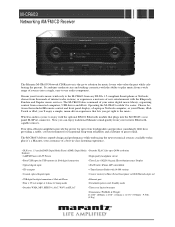
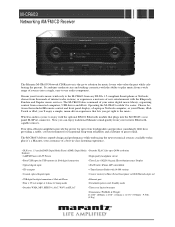
.../CD Receiver
The Marantz M-CR603 Network CD/Receiver is yours to enjoy with the Rhapsody, Pandora and Napster...• Coaxial, optical digital inputs
• Connects wirelessly to the music. or experience a universe of great sound. you'll enjoy a simple, menu-driven experience that plugs into a single, easy-to-use audio component. Stream your entire digital music library, organizing ...
DLNA ver. 1.5 certified DM - Page 2


...: In Every Conceivable Form
NAS Drive
iPod Touch iPhone
Headphone Output
Tip: Multiple M-CR603's con- Internet Radio Internet Audio
WiFi Streaming via DLNA
APP Control via iPod Touch iPhone iPad
Connect up to change without notice. SR7005) , as well as Networking Zone Players -
nected throughout the home act as streaming content directly from second...
M-CR603 User Manual - English - Page 3


... the equipment and receiver. • Connect the product into the apparatus, the ...or when unused for a Class B digital device, pursuant to correct the interference by the manufacturer... 6. The wide blade or the third prong are designed to network hub or router, use the product.
3.
Marantz America, Inc...Name: CD Receiver Model Number: M-CR603 This product complies with arrowhead symbol, ...
M-CR603 User Manual - English - Page 5


... the remote control 4
Connections 5
Speaker connections 5 Connecting the speaker cables 5
Connecting recording components 6 CD recorder / MD recorder 6
Connecting a TV 6 Connecting an antenna 7
FM/AM 7 Connecting to a home network (LAN 8
Required system 8 Connecting an iPod 8 iPod stand 9 Connecting a USB memory device 10 Connecting a portable player 10 Connecting the power cord 10...
M-CR603 User Manual - English - Page 6


... for iPod" and "Made for explanation purposes.
2
If that the following parts are no problems with the product. n Symbols
v This symbol indicates a reference page on remote
control operation...power outlet.
Next, disconnect the cables connected to operate properly. This symbol indicates a supplementary information and tips for Audio Network.
ENGLISH
Getting started
Thank you for ...
M-CR603 User Manual - English - Page 9


... terminals.
NOTE Be sure to lower the audio volume before making connections, also refer to the user guide of... in electric shock. sides touch each other
components. • Be sure to connect the left and right channels properly (left...connection (vpage 27)
NOTE • Do not plug in amp
4 Turn the speaker terminal clockwise to connect speakers, recording equipment, antennas and network...
M-CR603 User Manual - English - Page 10
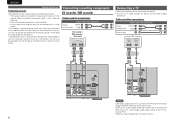
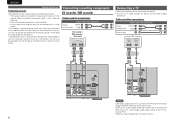
... you try to 2 channel PCM. sides are no problems with the ventilation around it. Connecting recording components
CD recorder / MD recorder
Cables used for connections
Audio cable (sold separately)
Stereo
(White)
L
L
pin-plug cable (Red)
R
R
Optical cable
TV
AUDIO
AUDIO
OPTICAL
OUT
OUT
LR
LR
LR
NOTE
Other digital audio signals than 2 channel linear PCM to this happens...
M-CR603 User Manual - English - Page 12
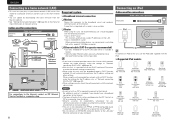
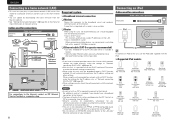
...contents with PPPoE. Required system
n Broadband internet connection
n Modem
Device that from customer's network environment or connected devices.
• This unit is required to connect to the Internet, contact an ISP (Internet... network [Network]" (vpage 30) on the menu for any communication errors or troubles resulting from Internet radio.
• You can be used for connections
Audio ...
M-CR603 User Manual - English - Page 23


...64257;rst letter you may not be able to connect and use a computer via a USB hub....problems arising with the USB memory device. • USB memory devices will not work via the USB port of this unit using this unit Play the track / Pause the track.
USB memory device playback
Playing back music or files recorded on this unit in alphabetical order, you want to "MPEG-1 Audio...
M-CR603 User Manual - English - Page 24
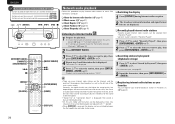
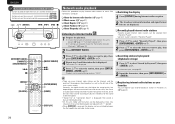
...the communication lines and server traffic, the music or audio signals being streamed may be interrupted.
• "Server Full" or "Connection Down" is displayed if the station is displayed.
5...;9 13 2
[INTERNET RADIO] [FAVORITE]
[ONLINE MUSIC]
8
2
[MUSIC SERVER]
13 9
Network audio playback
Follow this procedure to play Internet radio stations or music files stored on this unit,...
M-CR603 User Manual - English - Page 25


...Use [DISPLAY] to switch between displaying the artist name, file type/bitrate or album name. ENGLISH
Getting Started Connections Basic Operations Advanced Operations Information Explanation terms Troubleshooting Specifications Index
Playing a network audio
n Internet radio operation
Operation buttons MENU
uio p ENTER/MEMO
SEARCH HOME
2
FAVORITE
Function Menu
Cursor operation Enter...
M-CR603 User Manual - English - Page 27


...
1 While the Pandora top menu is displayed, press o. 2 When the popup menu appears, press ui to select the track, then press [ENTER/
MEMO], or p.
23
...network [Network]" (vpage 30).
2 Press [ONLINE MUSIC], then select "Rhapsody". 3 Use ui to select "Sign in all countries.
1 Prepare for playback.
ENGLISH
Getting Started Connections... a network audio
Listening to cancel the input.
M-CR603 User Manual - English - Page 29


...; To cancel the operation, press o.
3 Play the component connected to select Favorite List, then press [ENTER/ MEMO], or p. The Favorite list appears.
3 Use ui to this unit. The player's audio is played back.
The Favorite list appears.
3 Use ui to register is output. • Also read the portable audio player's operating instructions. Registering Internet radio stations...
M-CR603 User Manual - English - Page 30


...Timer
Setting items
[Timer]
Once
Everyday
1/3
Clock
[Clock]
1/3
Auto Adjust
Manual Adjust
Network
[Network]
1/7
Connecting
Last.fm Account
Other
[Other]
1/7
Auto Standby
Screen Saver
Once Everyday
Detailed items Set...setting. Adjusts the audio level of the network. Activates the screen saver. Performs the proxy setting. Auto Standby Screen Saver
Network Standby PC Language ...
M-CR603 User Manual - English - Page 33


... (Manual Adjust) (12-Hour Display)
1 Press [MENU]. NOTE The time cannot be connected to the Internet. Turn on
Press [CLOCK]. The setting is entered. The current time ... 30 seconds. n Checking the current time when the power is not received successfully, "Connection Failed" appears.
Adjusting the clock automatically [Clock]
You can automatically adjust the clock of this function,...
M-CR603 User Manual - English - Page 34


... steps 1 to 4 of the "Network connecting" procedure and select "Off" in step 5. Network connecting
1 Connect the LAN cable. (vpage 8 "Connecting to select "On", then press [ENTER/MEMO], or p. "DHCP" menu appears.
• When the network connection is made successfully, "Succeeded" appears.
If the connection fails, "Failed" appears. "Connecting" menu appears.
6 Use ui to select "IP...
M-CR603 User Manual - English - Page 46


... connecting handheld devices several meters apart. W
Windows Media DRM This is audio...It can be used to components within the power supply when...Network Alliance.
A list of revoked WM-DRM Software is sent to play unprotected content. Audio standards include "MPEG-1 Audio", "MPEG-2 Audio", "MPEG-4 AAC". For inquiries about one eleventh its contributors may not be used to your device...
M-CR603 User Manual - English - Page 47
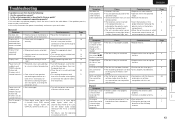
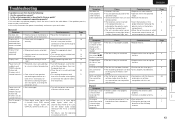
...poor.
Page 7
-
- 7
43
Getting Started Connections Basic Operations Advanced Operations Information Explanation terms Troubleshooting Speci...appropriate input source.
• Turn volume up to something other components operating properly?
Are the other than 2 be a malfunction....the problem persists, there may be exposed to input digital 2 channel linear PCM cannot audio ...
M-CR603_N_EN_AddendumSheet_UG_v00 - Page 1
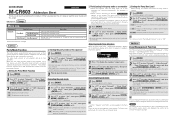
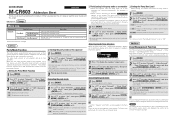
... organizer starts the party mode, up to "Music Server" and the same network audio as attendees.
No The party mode is activated automatically participate in the network. The input source automatically switches to 10 other devices remain in order to select "Network" - The Menu appears on the display.
2 Use ui to use the muting on condition...
SR6006 Home Theater Receiver - Page 1


... Assign (Component In/Digital In) Input Rename Input Skip On Screen Display (TEXT) Display Status Info. Software Upgradable
NETWORK FEATURES
Ethernet port WEB Interface IP-based control, system backup/restore DLNA1.5 certified Stream audio and photos from all connected PC's ...
Similar Questions
Have A Problem With My Marantz M-cr603
I Have A Problem With My Marantz Mcr-603 I Cant Connect To The Internet Wirelesly And I Dont Know Ho...
I Have A Problem With My Marantz Mcr-603 I Cant Connect To The Internet Wirelesly And I Dont Know Ho...
(Posted by hybrid1980 11 months ago)
Apparently I Have A Connection Problem. I Can't Get My Youtube Or Streaming Chan
(Posted by jeromethomas60 2 years ago)
Marantz M-cr603 Red Timer Indicator Flashes.eve
Every time I power it up it reads Hello and a few seconds later goes into a red light flashing mode ...
Every time I power it up it reads Hello and a few seconds later goes into a red light flashing mode ...
(Posted by julienarnold 2 years ago)
Can I Connect Three Video Components To Marantz Sr5500 A/v Receiver
using the optical/coaxial digital inputs. I would like to connect DSS, DVD & multimedia player t...
using the optical/coaxial digital inputs. I would like to connect DSS, DVD & multimedia player t...
(Posted by jackiebeasley 11 years ago)

