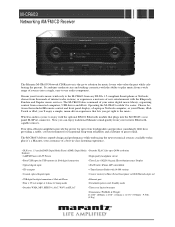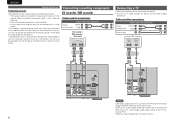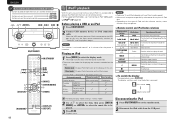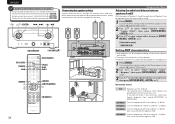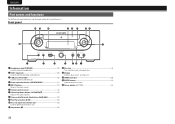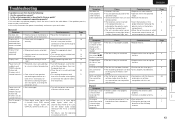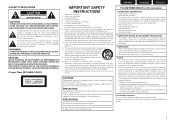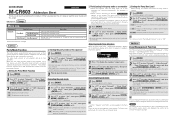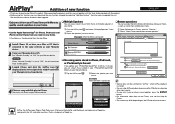Marantz M-CR603 Support Question
Find answers below for this question about Marantz M-CR603.Need a Marantz M-CR603 manual? We have 7 online manuals for this item!
Question posted by julienarnold on May 27th, 2021
Marantz M-cr603 Red Timer Indicator Flashes.eve
Every time I power it up it reads Hello and a few seconds later goes into a red light flashing mode on the timer indicator.I then try to do a reboot,but the same thing happens again.All dead, just the timer light flashing rapidly.
Current Answers
Answer #1: Posted by Odin on May 27th, 2021 5:45 PM
See https://www.manualslib.com/manual/516634/Marantz-M-Cr603.html?page=50 [fifth- and sixth-listed Symptoms].
Hope this is useful. Please don't forget to click the Accept This Answer button if you do accept it. My aim is to provide reliable helpful answers, not just a lot of them. See https://www.helpowl.com/profile/Odin.
Answer #2: Posted by SonuKumar on May 28th, 2021 7:52 AM
https://www.manualslib.com/manual/516634/Marantz-M-Cr603.html?page=50
https://www.youtube.com/results?search_query=Marantzcr603+Red+Timer+Indicator+Flashes
https://www.youtube.com/watch?v=QR5cKMxRdlM
Please respond to my effort to provide you with the best possible solution by using the "Acceptable Solution" and/or the "Helpful" buttons when the answer has proven to be helpful.
Regards,
Sonu
Your search handyman for all e-support needs!!
Related Marantz M-CR603 Manual Pages
Similar Questions
Have A Problem With My Marantz M-cr603
I Have A Problem With My Marantz Mcr-603 I Cant Connect To The Internet Wirelesly And I Dont Know Ho...
I Have A Problem With My Marantz Mcr-603 I Cant Connect To The Internet Wirelesly And I Dont Know Ho...
(Posted by hybrid1980 11 months ago)
Switches Off Soon After Putting On. Will Work Again If Tried Later. Getting Wo
(Posted by davidmorgan49 2 years ago)
Adjusting The Tone
I have inherited the Marantz m-cr603 from a friend, but there is no hand control. Can I access Adjus...
I have inherited the Marantz m-cr603 from a friend, but there is no hand control. Can I access Adjus...
(Posted by pmalin 9 years ago)
My Pm6005 Is Not Working
when i move the input selector to cd the cd light comes on followed by the A and B speaker lights th...
when i move the input selector to cd the cd light comes on followed by the A and B speaker lights th...
(Posted by graemeandnicky 10 years ago)
Standby Red Light Blinking But Won't Power Up
When turning on the amp, there is the usual cliking sound, but it does not power up, and the standby...
When turning on the amp, there is the usual cliking sound, but it does not power up, and the standby...
(Posted by siocnarfr 11 years ago)