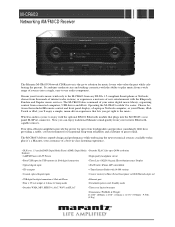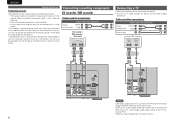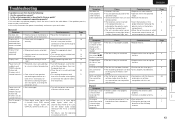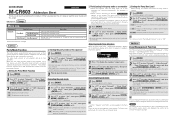Marantz M-CR603 Support Question
Find answers below for this question about Marantz M-CR603.Need a Marantz M-CR603 manual? We have 7 online manuals for this item!
Question posted by davidmorgan49 on July 19th, 2021
Switches Off Soon After Putting On. Will Work Again If Tried Later. Getting Wo
The person who posted this question about this Marantz product did not include a detailed explanation. Please use the "Request More Information" button to the right if more details would help you to answer this question.
Current Answers
Answer #1: Posted by SonuKumar on July 19th, 2021 7:03 AM
https://www.manualslib.com/manual/99062/Marantz-M-Cr603.html?page=39
Please follow the resetting instruction :
Note : if it is minor issue, it should fix it,
If don't work, either issue with stich or internal part-which required expert to examine and repair.
Please respond to my effort to provide you with the best possible solution by using the "Acceptable Solution" and/or the "Helpful" buttons when the answer has proven to be helpful.
Regards,
Sonu
Your search handyman for all e-support needs!!
Related Marantz M-CR603 Manual Pages
Similar Questions
My Sa15s1, Light Display Panel Did Not Work Not Showing Up Anythinh
Had sent unit to local official distributor in Thailand they could not fix the problems.And informed...
Had sent unit to local official distributor in Thailand they could not fix the problems.And informed...
(Posted by silapunya 1 year ago)
No Sound From Marantz Av9000
There is no sound coming from my marantz av9000. The lights come on indicating the separate sound mo...
There is no sound coming from my marantz av9000. The lights come on indicating the separate sound mo...
(Posted by the3bairds 1 year ago)
Marantz M-cr603 Red Timer Indicator Flashes.eve
Every time I power it up it reads Hello and a few seconds later goes into a red light flashing mode ...
Every time I power it up it reads Hello and a few seconds later goes into a red light flashing mode ...
(Posted by julienarnold 2 years ago)
Err Message When Trying To Play,load, Select.
unit has power. The display works and registers that you are trying to play/load/skip etc but nothin...
unit has power. The display works and registers that you are trying to play/load/skip etc but nothin...
(Posted by craighitchen101 7 years ago)
Airplay Troubles
HI, I don't get any sound listening to podcasts from M-CR 603. volume is up, connection there, podc...
HI, I don't get any sound listening to podcasts from M-CR 603. volume is up, connection there, podc...
(Posted by birgitviohl 11 years ago)