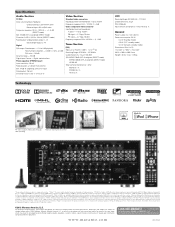Marantz AV8801 Support Question
Find answers below for this question about Marantz AV8801.Need a Marantz AV8801 manual? We have 3 online manuals for this item!
Question posted by jeromethomas60 on June 24th, 2021
Apparently I Have A Connection Problem. I Can't Get My Youtube Or Streaming Chan
The person who posted this question about this Marantz product did not include a detailed explanation. Please use the "Request More Information" button to the right if more details would help you to answer this question.
Current Answers
Answer #1: Posted by SonuKumar on June 24th, 2021 7:41 PM
Try this steps below and try.
https://manuals.marantz.com/AV8805/eu/en/DRDZSYwdotxfgr.php
Diagnostics
Please respond to my effort to provide you with the best possible solution by using the "Acceptable Solution" and/or the "Helpful" buttons when the answer has proven to be helpful.
Regards,
Sonu
Your search handyman for all e-support needs!!
Related Marantz AV8801 Manual Pages
Similar Questions
Have A Problem With My Marantz M-cr603
I Have A Problem With My Marantz Mcr-603 I Cant Connect To The Internet Wirelesly And I Dont Know Ho...
I Have A Problem With My Marantz Mcr-603 I Cant Connect To The Internet Wirelesly And I Dont Know Ho...
(Posted by hybrid1980 11 months ago)
Radio Stations Coming Through My Velodyne Sub. I Can Also Hear Faint Clicking Wh
Radio stations coming through my velodyne sub. I can also hear faint clicking when I turn the volume...
Radio stations coming through my velodyne sub. I can also hear faint clicking when I turn the volume...
(Posted by factoryosound 2 years ago)
When I Connect Ipad Air Directly To Sub Jack, Receiver Is Going To Protect Mode
(Posted by Prabharajesh2001 8 years ago)
Can I Connect Three Video Components To Marantz Sr5500 A/v Receiver
using the optical/coaxial digital inputs. I would like to connect DSS, DVD & multimedia player t...
using the optical/coaxial digital inputs. I would like to connect DSS, DVD & multimedia player t...
(Posted by jackiebeasley 11 years ago)
Problem With Connection To Network
Device is scanning the network and can not connect (seems like the network not appear)
Device is scanning the network and can not connect (seems like the network not appear)
(Posted by jonas21636 11 years ago)