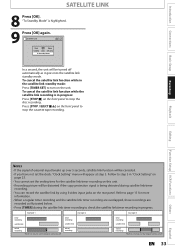Magnavox ZV427MG9 Support Question
Find answers below for this question about Magnavox ZV427MG9 - Magnavox.Need a Magnavox ZV427MG9 manual? We have 1 online manual for this item!
Question posted by joacotin on May 14th, 2021
My Vcr Dvd Combo Keeps Flashing The On Off Button.
I unplugged the unit but it keep on flashing the on and off button with no reaction.
Current Answers
Answer #1: Posted by Odin on May 14th, 2021 2:07 PM
Press [TIMER SET] to cancel the timer standby mode.
If the issue persists or if you require further advice, you may want to consult the company: use the contact information at https://www.contacthelp.com/magnavox/customer-service.
If the issue persists or if you require further advice, you may want to consult the company: use the contact information at https://www.contacthelp.com/magnavox/customer-service.
Hope this is useful. Please don't forget to click the Accept This Answer button if you do accept it. My aim is to provide reliable helpful answers, not just a lot of them. See https://www.helpowl.com/profile/Odin.
Answer #2: Posted by SonuKumar on May 14th, 2021 9:26 PM
Please respond to my effort to provide you with the best possible solution by using the "Acceptable Solution" and/or the "Helpful" buttons when the answer has proven to be helpful.
Regards,
Sonu
Your search handyman for all e-support needs!!
Related Magnavox ZV427MG9 Manual Pages
Similar Questions
How To Repair Magnavox Zv457mg9 Vcr/dvd Player Combo
(Posted by joseewaw 10 years ago)
How To Delete Empty Title On Magnavox Vcr Dvd Recorder Zv427mg9
(Posted by rodr96 10 years ago)
Hooking Up Magnavox Vcr/dvd To Play. (and Record).
I just brought a new TV which has a HDMI cable port to be used. We are having trouble setting up yo...
I just brought a new TV which has a HDMI cable port to be used. We are having trouble setting up yo...
(Posted by cdoughty 11 years ago)
I'm Trying To Hook Up My
Vcr/dvd Player To My Cable Tv,i Need A 3 Didget M/cod
THE INSTALLATION PART OF MY CABLE ASK FOR A 3 DIDGET MANUFATURE'S CODE, I CAN'T SEEM TO FIND IN IN M...
THE INSTALLATION PART OF MY CABLE ASK FOR A 3 DIDGET MANUFATURE'S CODE, I CAN'T SEEM TO FIND IN IN M...
(Posted by fjfluegal 12 years ago)