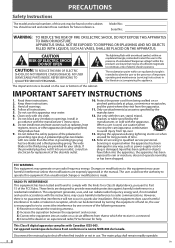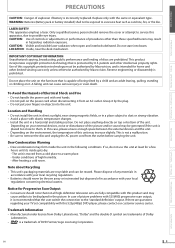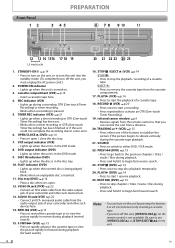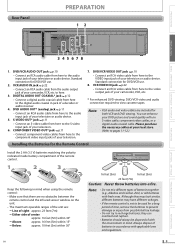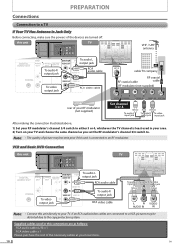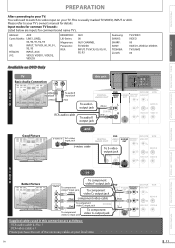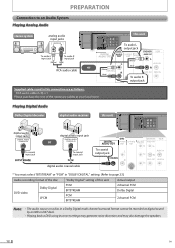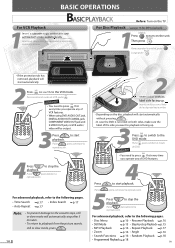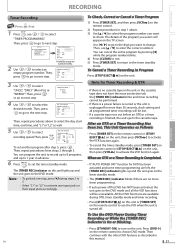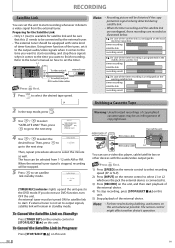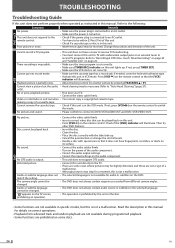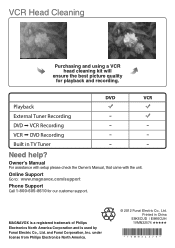Magnavox DV220MW9 Support Question
Find answers below for this question about Magnavox DV220MW9 - DVD/VCR.Need a Magnavox DV220MW9 manual? We have 2 online manuals for this item!
Question posted by fjfluegal on July 27th, 2011
I'm Trying To Hook Up My Vcr/dvd Player To My Cable Tv,i Need A 3 Didget M/cod
THE INSTALLATION PART OF MY CABLE ASK FOR A 3 DIDGET MANUFATURE'S CODE, I CAN'T SEEM TO FIND IN IN MY OWNERS MANUAL. PLEASE HELP, THANKS,
Current Answers
Related Magnavox DV220MW9 Manual Pages
Similar Questions
How To Get Color Video On A Magnavox Dvd/vcr Player Dv220mw9
(Posted by Reedefuja 9 years ago)
How To Hook Up Dvd/cd Player Model Dv220mw9
(Posted by lebpow 10 years ago)
Want 2 Hook Up Co-ax Cable Tv To Box
I need to hook up my Magnavox ZV427MG9 to my co-ax cable tv & then send the signal to the TV. Ou...
I need to hook up my Magnavox ZV427MG9 to my co-ax cable tv & then send the signal to the TV. Ou...
(Posted by Reliable1 10 years ago)
What Are The Remote Codes For Magnavox Dvd Player/vcr Combo Model #dv220mw9
(Posted by Liarsbro 10 years ago)
Hooking Up >dvd/vcr Combo Magnavox
We have Direct TV! Need to hook up combo recorder to tape programs and play back. HELP Got very conf...
We have Direct TV! Need to hook up combo recorder to tape programs and play back. HELP Got very conf...
(Posted by tomnorma 12 years ago)