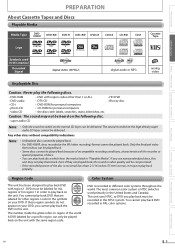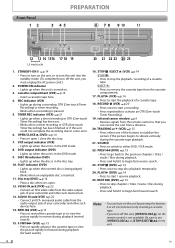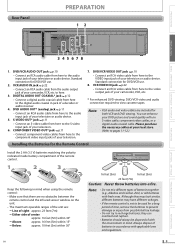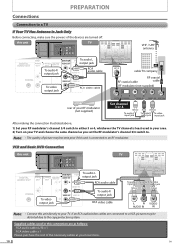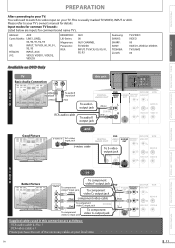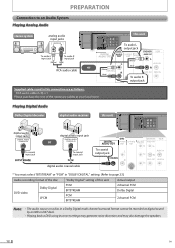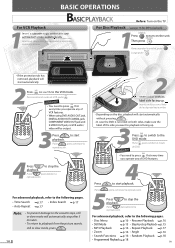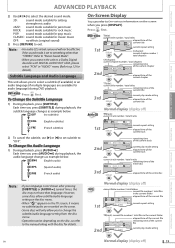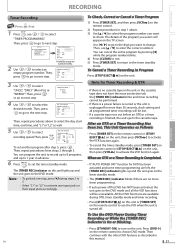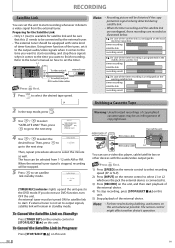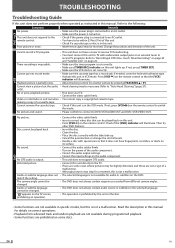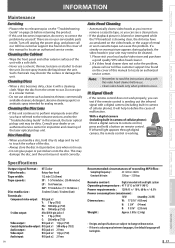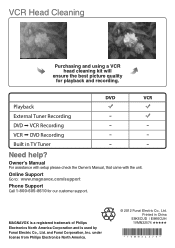Magnavox DV220MW9 Support Question
Find answers below for this question about Magnavox DV220MW9 - DVD/VCR.Need a Magnavox DV220MW9 manual? We have 2 online manuals for this item!
Question posted by Reedefuja on September 13th, 2014
How To Get Color Video On A Magnavox Dvd/vcr Player Dv220mw9
The person who posted this question about this Magnavox product did not include a detailed explanation. Please use the "Request More Information" button to the right if more details would help you to answer this question.
Current Answers
Related Magnavox DV220MW9 Manual Pages
Similar Questions
Free Instructions On How To Record On Magnavox Dvd/ Vcr Player
(Posted by dannAle 10 years ago)
Can You Record Vhs To Dvd Using The Magnavox Dvd Vcr Combo Dv220mw9
(Posted by Rodebral 10 years ago)
Does Magnavox Dvd Vcr Combo Dv220mw9 Play Burned Dvd's?
(Posted by KMAshabre 10 years ago)
Dvd Cd Player Dv220mw9 How To Connect To Tv
(Posted by sadiotto2 10 years ago)
How To Fix Video On Magnavox Combination Video- Dvd Player I Have Tried Every T
the video player does not change over to video on the player
the video player does not change over to video on the player
(Posted by ann376588 11 years ago)