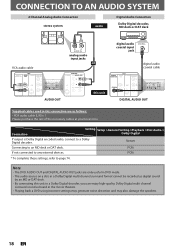Magnavox ZV427MG9 Support Question
Find answers below for this question about Magnavox ZV427MG9 - Magnavox.Need a Magnavox ZV427MG9 manual? We have 1 online manual for this item!
Question posted by Lory3939 on March 19th, 2013
Can The Dvd Recorder Record From A Directtv Unit?
I purchased the ZV427MG9 in hopes that I can record previously DVR recorded shows onto a DVD. Is this possible with thiuntie Magnavox unit? If so, how?
Current Answers
Related Magnavox ZV427MG9 Manual Pages
Similar Questions
When Playing Vhs Unit Shuts Down On Magnavox Zv427mg9 Vhs Dvd Recorded
(Posted by JOSboy 10 years ago)
How To Do With Magnavox Vhs Dvd Recorder Zv427mg9 How To Dvd Recording From Tv
without commercial edit out commercials while recording dvd from line in
without commercial edit out commercials while recording dvd from line in
(Posted by EEkdeb 10 years ago)
Where To Buy Magnavox Zv427mg9 Hdmi Dvd Recorder/vcr Combo
(Posted by mariemikeyb 10 years ago)
Recording Shows With An Att Uverse 300 Can It Make Copies Of The Recorded Shows?
did buy one today at walmart poway ca
did buy one today at walmart poway ca
(Posted by platinggps 11 years ago)
Will The Magnavox Zc320mw8b Dvd Recorder Record An Mono Audio Input?
I am curious to know if I will be able to record audio tracks to a dvd when the source is a mono aud...
I am curious to know if I will be able to record audio tracks to a dvd when the source is a mono aud...
(Posted by spickelmaster 12 years ago)