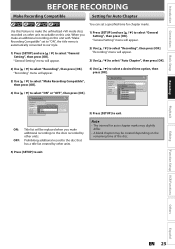Magnavox ZV427MG9 Support Question
Find answers below for this question about Magnavox ZV427MG9 - Magnavox.Need a Magnavox ZV427MG9 manual? We have 1 online manual for this item!
Question posted by JOSboy on November 16th, 2013
When Playing Vhs Unit Shuts Down On Magnavox Zv427mg9 Vhs Dvd Recorded
The person who posted this question about this Magnavox product did not include a detailed explanation. Please use the "Request More Information" button to the right if more details would help you to answer this question.
Current Answers
Related Magnavox ZV427MG9 Manual Pages
Similar Questions
Can I Run Vhs/dvd Player Magnavox Dv220mw9 Without Remote
(Posted by cevajony 10 years ago)
Magnavox Dvd Vhs Combo Recorder Zv427mg9 How To Finalize Disc
(Posted by morrimark0 10 years ago)
How To Do With Magnavox Vhs Dvd Recorder Zv427mg9 How To Dvd Recording From Tv
without commercial edit out commercials while recording dvd from line in
without commercial edit out commercials while recording dvd from line in
(Posted by EEkdeb 10 years ago)
Why Can't I Play Vhs Tapes On My Recorder?
My recorder won't play VHS tapes. When I dub from VHS tape to DVD disk, the recorder identifies mthe...
My recorder won't play VHS tapes. When I dub from VHS tape to DVD disk, the recorder identifies mthe...
(Posted by swivchar 11 years ago)
Why Does Unit Shut Down When Playing Vhs
why does unit shut down when i insert a vhs
why does unit shut down when i insert a vhs
(Posted by florenceg1999 12 years ago)