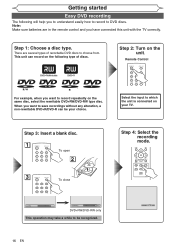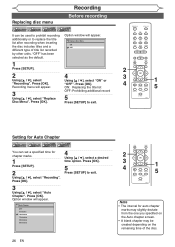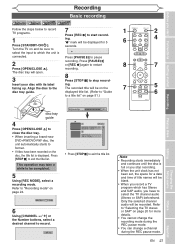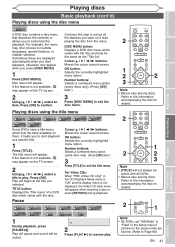Magnavox MSR90D6 Support Question
Find answers below for this question about Magnavox MSR90D6 - Dvd Recorder Magnovox.Need a Magnavox MSR90D6 manual? We have 1 online manual for this item!
Question posted by ocmjohnson on July 16th, 2015
Recording Error
error code E 4 54039000 when trying to record on any blank disc now.
Current Answers
Related Magnavox MSR90D6 Manual Pages
Similar Questions
Recording Error Code E454037380 On A Magnavox Zv450mw8
I tried to reord on a DVD+r and a DVD-r with no luck...what gives?
I tried to reord on a DVD+r and a DVD-r with no luck...what gives?
(Posted by Jrpetty677 10 years ago)
Magnavox Dvd Player Msr90d6 Will Not Turn On
(Posted by uni86oliv 10 years ago)
Can I Get A Manual On Line For The Msr90d6 Dvd Recorder?
(Posted by marlenesvnssn 10 years ago)
Finalizing A Dvd On A Magnavox Msr90d6 Dvd Recorder / Player
(Posted by mikelundyetcaprod 11 years ago)
Error Codes
Cannot find list of error codes in manual. I sometimes get an E45 which I think I figured out, but w...
Cannot find list of error codes in manual. I sometimes get an E45 which I think I figured out, but w...
(Posted by stumpyjohn39 13 years ago)