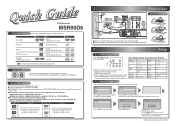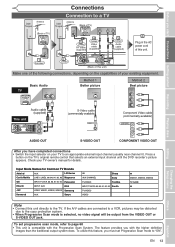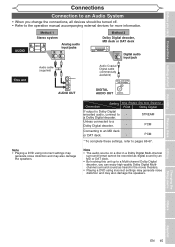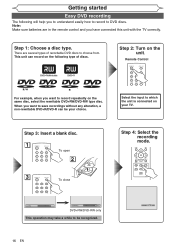Magnavox MSR90D6 Support Question
Find answers below for this question about Magnavox MSR90D6 - Dvd Recorder Magnovox.Need a Magnavox MSR90D6 manual? We have 1 online manual for this item!
Question posted by marlenesvnssn on July 19th, 2013
Can I Get A Manual On Line For The Msr90d6 Dvd Recorder?
The person who posted this question about this Magnavox product did not include a detailed explanation. Please use the "Request More Information" button to the right if more details would help you to answer this question.
Current Answers
Answer #1: Posted by freginold on July 30th, 2013 10:37 AM
Hi, that manual can be found right here on HelpOwl:
http://www.helpowl.com/manuals/Magnavox/MSR90D6/39638
You can either view it online or download it to your computer.
http://www.helpowl.com/manuals/Magnavox/MSR90D6/39638
You can either view it online or download it to your computer.
Related Magnavox MSR90D6 Manual Pages
Similar Questions
Dvd Recorder Msr90d6 Will Not Turn, What Could Be The Problem
(Posted by Mampattyw 9 years ago)
Finalizing A Dvd On A Magnavox Msr90d6 Dvd Recorder / Player
(Posted by mikelundyetcaprod 11 years ago)
Magnazox Dvd Recorder Zc320mw8 User Manuel
I need a user manual for this DVD recorder.
I need a user manual for this DVD recorder.
(Posted by chessie 12 years ago)
Need Owners Manual Or Magnovax Dvd/recorder, Modelzv427mg9a
need a owners manual for a magnovox , model number zv427mg9a
need a owners manual for a magnovox , model number zv427mg9a
(Posted by bhartley3939 12 years ago)
I Have Lost My User Guide Manual For My Msr90d6 Dvd Trying To Find 1 Can U Help
(Posted by choddygreeneyes 12 years ago)