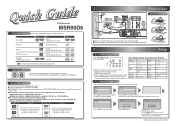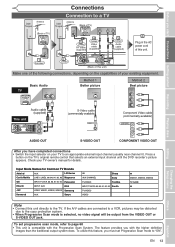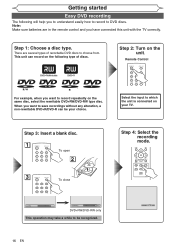Magnavox MSR90D6 Support Question
Find answers below for this question about Magnavox MSR90D6 - Dvd Recorder Magnovox.Need a Magnavox MSR90D6 manual? We have 1 online manual for this item!
Question posted by mikelundyetcaprod on May 24th, 2012
Finalizing A Dvd On A Magnavox Msr90d6 Dvd Recorder / Player
The person who posted this question about this Magnavox product did not include a detailed explanation. Please use the "Request More Information" button to the right if more details would help you to answer this question.
Current Answers
Related Magnavox MSR90D6 Manual Pages
Similar Questions
My Magnavox Msr90d6 Will Not Tune Any Of My Ote Channels. How Do I Fix That?
I Know that I have local programming. I took my antenna coax from the TV and attached it to the vide...
I Know that I have local programming. I took my antenna coax from the TV and attached it to the vide...
(Posted by texnixon 9 years ago)
Dvd Recorder Msr90d6 Will Not Turn, What Could Be The Problem
(Posted by Mampattyw 9 years ago)
Finalizing Dvd
How do I finalize a Recording so it will play on a regular DVD machine.
How do I finalize a Recording so it will play on a regular DVD machine.
(Posted by larry89160 10 years ago)
How To Finalize Dvd On Magnavox Dvd Recorder Zv450mw8
(Posted by MrPursanja 10 years ago)
Can I Get A Manual On Line For The Msr90d6 Dvd Recorder?
(Posted by marlenesvnssn 10 years ago)