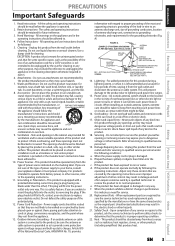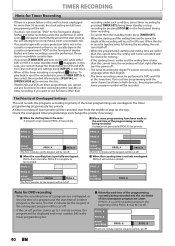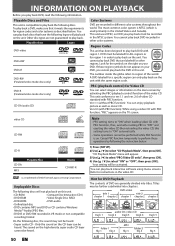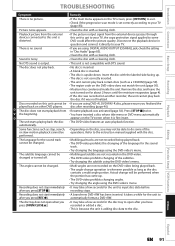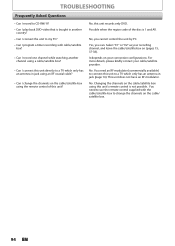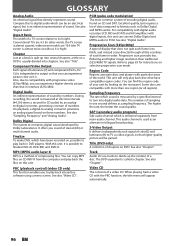Magnavox ZV450MW8 Support Question
Find answers below for this question about Magnavox ZV450MW8 - DVD Recorder And VCR Combo.Need a Magnavox ZV450MW8 manual? We have 1 online manual for this item!
Question posted by Jrpetty677 on February 24th, 2014
Recording Error Code E454037380 On A Magnavox Zv450mw8
I tried to reord on a DVD+r and a DVD-r with no luck...what gives?
Current Answers
Related Magnavox ZV450MW8 Manual Pages
Similar Questions
Get An Error Message (recording Error) Can Not Record On This Disc E 6 5c0409
get and error message (Recording Error) Can not record on this disc E65c040990 on my Magnavox video ...
get and error message (Recording Error) Can not record on this disc E65c040990 on my Magnavox video ...
(Posted by Pwhite370 6 years ago)
Recording Error
error code E 4 54039000 when trying to record on any blank disc now.
error code E 4 54039000 when trying to record on any blank disc now.
(Posted by ocmjohnson 8 years ago)
How To Finalize Disc On Magnavox One Touch Dubbing Vcr Combo Format Disk
(Posted by jrdolu 9 years ago)
Magnavox Tv Dvd Vcr Combo Vcr Shuts Off Tv When Put Tape In
(Posted by kithoan 9 years ago)
Error Codes
Cannot find list of error codes in manual. I sometimes get an E45 which I think I figured out, but w...
Cannot find list of error codes in manual. I sometimes get an E45 which I think I figured out, but w...
(Posted by stumpyjohn39 13 years ago)