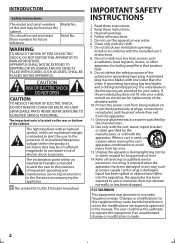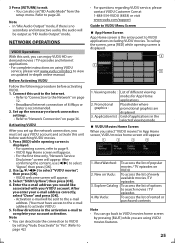Magnavox MBP5120F Support Question
Find answers below for this question about Magnavox MBP5120F - Magnavox.Need a Magnavox MBP5120F manual? We have 1 online manual for this item!
Question posted by Annegr003 on January 3rd, 2013
Manual Search
Current Answers
Answer #1: Posted by tintinb on January 4th, 2013 12:18 PM
Magnavox MBP5120F manual from ManualOwl
Other sources for the manuals
- http://www.devicemanuals.com/productsupport/Magnavox_MBP5120F--F7_manual.html
- http://download.m4c.magnavox.com/files/m/mbp5120f_f7/mbp5120f_f7_dfu_aen.pdf
Remember that the manual is in PDF file format. You will need an Adobe Acrobat reader to read it. You can download it from here:
If you have more questions, please don't hesitate to ask here at HelpOwl. Experts here are always willing to answer your questions to the best of our knowledge and expertise.
Regards,
Tintin
Related Magnavox MBP5120F Manual Pages
Similar Questions
Hello, I am trying to find the universal remote programming codes for my Magnavox DVD player, model ...
I have a Magnavox DVD/VHS player Model# DV225MG9. When I insert a movie into the DVD tray, the movie...