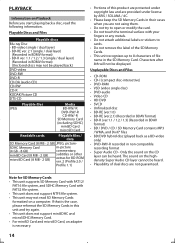Magnavox MBP5120F Support Question
Find answers below for this question about Magnavox MBP5120F - Magnavox.Need a Magnavox MBP5120F manual? We have 1 online manual for this item!
Question posted by jtbrammin on January 28th, 2012
How Do I Hook Up A Mdv2100/f7 Dvd Player Thru My Dish Sattalite Receiver?
The person who posted this question about this Magnavox product did not include a detailed explanation. Please use the "Request More Information" button to the right if more details would help you to answer this question.
Current Answers
Related Magnavox MBP5120F Manual Pages
Similar Questions
How To Load Netflix On My Blu Ray Player Model Mbp5120f/f7
(Posted by vlNat 9 years ago)
How To Take The Parental Lock Off A Magnavox Model Mdv2100/f7 Dvd Player
without the code
without the code
(Posted by asajac 10 years ago)
How Much Memory Does The Magnavox Blu Ray Player Mbp5120f Have?
(Posted by msecalew 10 years ago)
How To Unlock A Magnavox Mdv2100/f7 Dvd Player To Be Region Free
(Posted by 02spokuroi 10 years ago)