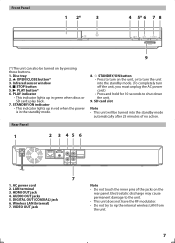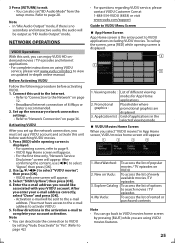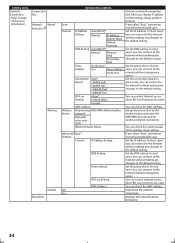Magnavox MBP5120F Support Question
Find answers below for this question about Magnavox MBP5120F - Magnavox.Need a Magnavox MBP5120F manual? We have 1 online manual for this item!
Question posted by JMPBautista on April 9th, 2012
How Do I Connect Wirelessly My Mbp5120f? It Does Not Detect The Wireless Network
I have set up the unit but still not detect the wireless network.
My Network is WEP authentication type. I also have entered manually the SSID.
At this point I am not sure if I still need need a Universal Wi-Fi Internet Adapter but the unit is Wi-Fi
Current Answers
Related Magnavox MBP5120F Manual Pages
Similar Questions
Is There A Hack To Make Player Region Free? I Have Dvd Player / Vcr Dv220mw9
trying to play universal dvd purchased at Amazon and need to unlock region to play it. Is there a ha...
trying to play universal dvd purchased at Amazon and need to unlock region to play it. Is there a ha...
(Posted by Fleetwoodpatricia 8 years ago)
How To Connect The Magnavox Mdv2100 Dvd Player
(Posted by Hapcbac 10 years ago)
Magnavox Blu Ray 5120 Will Not Connect Wireless
(Posted by sudBoomer 10 years ago)
Connecting The Mbp5120f Wirelessly
Im unable to connect my blu ray wirelessly using a Verizon hot spot. Can you help me?
Im unable to connect my blu ray wirelessly using a Verizon hot spot. Can you help me?
(Posted by rjdomingu 12 years ago)
How Do I Hook Up A Mdv2100/f7 Dvd Player Thru My Dish Sattalite Receiver?
(Posted by jtbrammin 12 years ago)