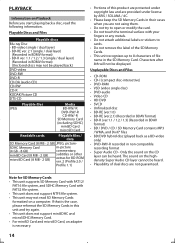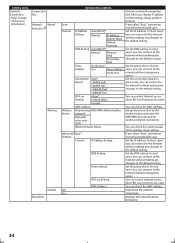Magnavox MBP5120F Support Question
Find answers below for this question about Magnavox MBP5120F - Magnavox.Need a Magnavox MBP5120F manual? We have 1 online manual for this item!
Question posted by sudBoomer on November 27th, 2013
Magnavox Blu Ray 5120 Will Not Connect Wireless
The person who posted this question about this Magnavox product did not include a detailed explanation. Please use the "Request More Information" button to the right if more details would help you to answer this question.
Current Answers
Related Magnavox MBP5120F Manual Pages
Similar Questions
How To Connect Magnavox Dvd Player Dp100mw8b To The Tv
(Posted by kicalin1 9 years ago)
How Much Memory Does The Magnavox Blu Ray Player Mbp5120f Have?
(Posted by msecalew 10 years ago)
How Do I Setup Netflix On My Magnavox 5120 Blu Ray Player
(Posted by martha515 10 years ago)
How To Get Wireless Working On Magnavox Blu Ray Mbp5120f
(Posted by brittki 10 years ago)
Blu Ray Light Not Lit Can't Play Dvd Seems Frozen
Watched a dvd yesterday. Today tried to watch again and noticed "blu ray" light on player not lit AN...
Watched a dvd yesterday. Today tried to watch again and noticed "blu ray" light on player not lit AN...
(Posted by KRNLMBCH 11 years ago)