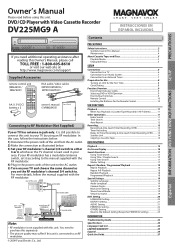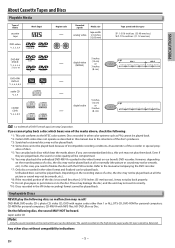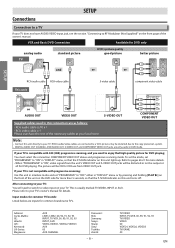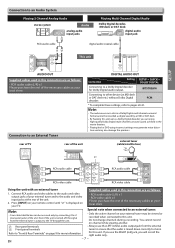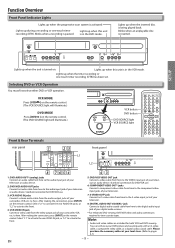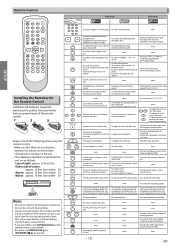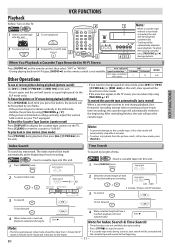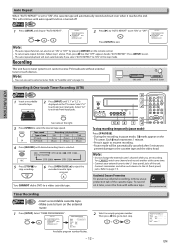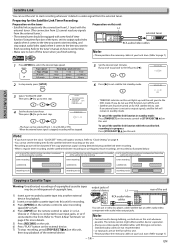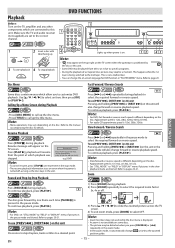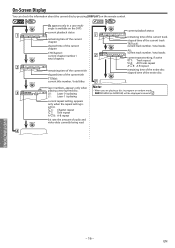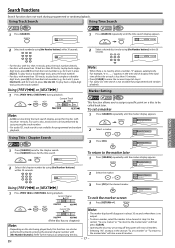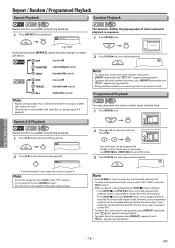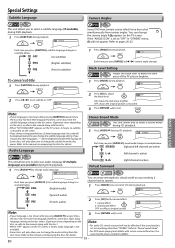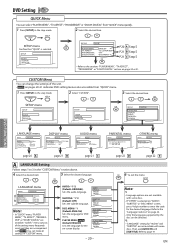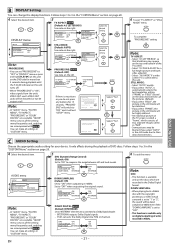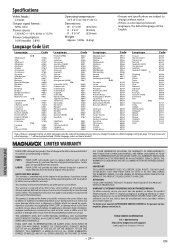Magnavox DV225MG9 Support Question
Find answers below for this question about Magnavox DV225MG9 - DVD Player And 4 Head Hi-Fi Stereo VCR.Need a Magnavox DV225MG9 manual? We have 1 online manual for this item!
Question posted by chriiahc on January 21st, 2014
What Is The Region-free Code For A Magnavox Dv225mg9
The person who posted this question about this Magnavox product did not include a detailed explanation. Please use the "Request More Information" button to the right if more details would help you to answer this question.
Current Answers
Related Magnavox DV225MG9 Manual Pages
Similar Questions
Can A Magnavox Dv225mg9 Dvd And Vcr Player Be Converted To Be Region Free?
Can a Magnavox DV225mg9 dvd and vcr player be converted to be region free?
Can a Magnavox DV225mg9 dvd and vcr player be converted to be region free?
(Posted by LisaChoate1996 8 years ago)
Zv457mg9 Dvd Recorder & 4 Head Hi-fi Stereo Vcr With Digital Tuner How To
finalize a disk
finalize a disk
(Posted by becAnn 9 years ago)
Dvd Player And 4 Head Hi-fi Stereo Vcr How To Record Dvd
(Posted by dnvrtST 10 years ago)
How Do I Change A Combo Deck To Region Free?
Does anyone have the region free code changes for one of the following combo decks: DV225MG9, ZV42...
Does anyone have the region free code changes for one of the following combo decks: DV225MG9, ZV42...
(Posted by dfraczek 11 years ago)
Region Free Code
what is the region free unlock code for magnovox mwd200ga dvd players?
what is the region free unlock code for magnovox mwd200ga dvd players?
(Posted by erock31785 12 years ago)