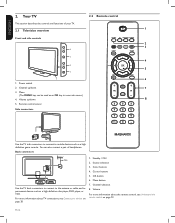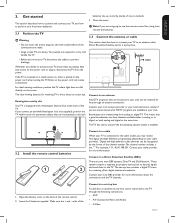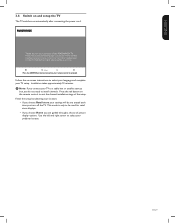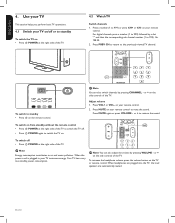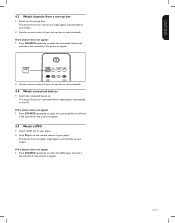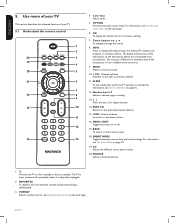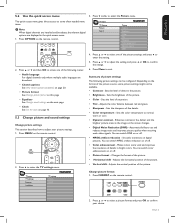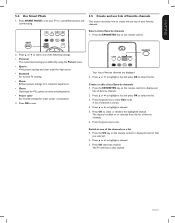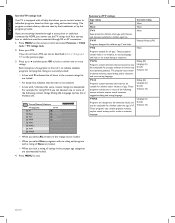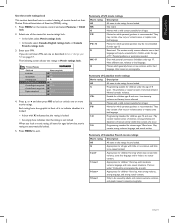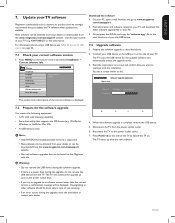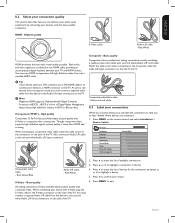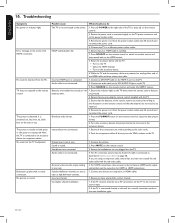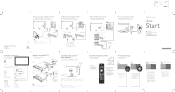Magnavox 42MF438B Support Question
Find answers below for this question about Magnavox 42MF438B - 42" LCD TV.Need a Magnavox 42MF438B manual? We have 3 online manuals for this item!
Question posted by stratagee on April 25th, 2013
I Have A Magnavox Km42010p, But No Remote Control. Is There An Equivalent?
The above is a plasma 42 inch tv, made in 2006. please help.
Current Answers
Related Magnavox 42MF438B Manual Pages
Similar Questions
Help Me Fix My Magnavox Lcd Tv 37mf231d/331d/321d Keeps Blinking And Will Not T
Help me fix my magnavox LCD TV 37mf231d/331d/321d keeps blinking and will not turn on and off. W...
Help me fix my magnavox LCD TV 37mf231d/331d/321d keeps blinking and will not turn on and off. W...
(Posted by morrellja 11 years ago)
Programming Dtv Remote To Magnavox 15 Inch Lcd Tv Model 15mf605t/17
cannot find the right code for programming dtv remote
cannot find the right code for programming dtv remote
(Posted by deju8193 11 years ago)
Where Can I Get A Remote Control For Magnavox 27mf337b Tv
(Posted by jandale 12 years ago)
Unresponsive To Remote Control
no response to remote,the light does not blink'can only control with side buttons on the tv
no response to remote,the light does not blink'can only control with side buttons on the tv
(Posted by jefro272 12 years ago)
Code For Remote Control
I NEED THE CODE TO BE USED ON AN UNIVERSAL REMOTE CONTROL FOR THE MAGNAVOX TVMagnavox 15MF200V - Lcd...
I NEED THE CODE TO BE USED ON AN UNIVERSAL REMOTE CONTROL FOR THE MAGNAVOX TVMagnavox 15MF200V - Lcd...
(Posted by vistalev 13 years ago)