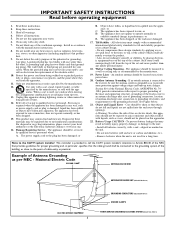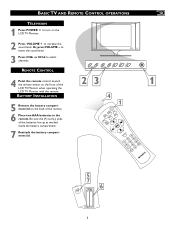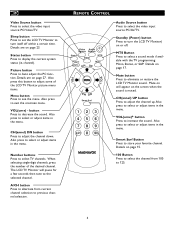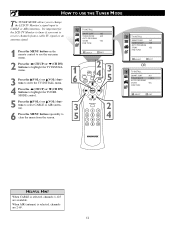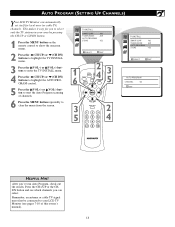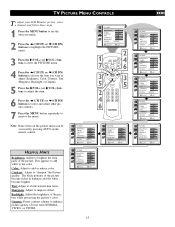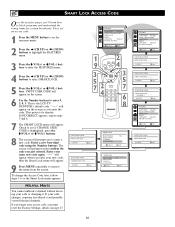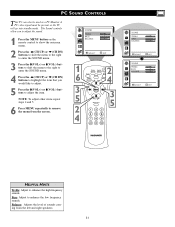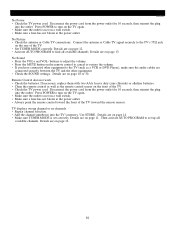Magnavox 15MF200V Support Question
Find answers below for this question about Magnavox 15MF200V - Lcd 15 Inch.Need a Magnavox 15MF200V manual? We have 1 online manual for this item!
Question posted by vistalev on October 1st, 2010
Code For Remote Control
I NEED THE CODE TO BE USED ON AN UNIVERSAL REMOTE CONTROL FOR THE MAGNAVOX TV Magnavox 15MF200V - Lcd 15 Inch
Current Answers
Related Magnavox 15MF200V Manual Pages
Similar Questions
Remote Stopped Working
Remote stopped working, TV works fine.. Haven't found a universal that works. is it the remote or th...
Remote stopped working, TV works fine.. Haven't found a universal that works. is it the remote or th...
(Posted by Armenmanagement 9 years ago)
Operatoin Without Remote Control
Can I operate my Magnavox 15MF200V/37 LCD TV without a remote control to operate my external Magnavo...
Can I operate my Magnavox 15MF200V/37 LCD TV without a remote control to operate my external Magnavo...
(Posted by zeke717 10 years ago)
Need The Codes For Magnavox And Toshiba Tvs For The Remotes Have Changed Two Tvs
(Posted by jflamingolvr711 11 years ago)
If There Is No Eject Button On Remote Or Tv, How Do I Get The Dvd Out
My new magnavox flat screen has a built in DVD player so we put one in last night to watch but when ...
My new magnavox flat screen has a built in DVD player so we put one in last night to watch but when ...
(Posted by therowles 11 years ago)
What Is The Remote Code
What is the remote code on my Magnavox LCD TV Monitor model 15MF200V137 ? I want to program it into ...
What is the remote code on my Magnavox LCD TV Monitor model 15MF200V137 ? I want to program it into ...
(Posted by gerigulati 12 years ago)