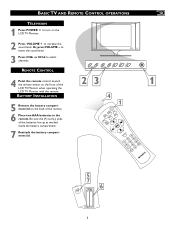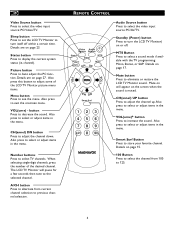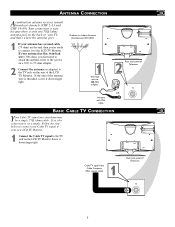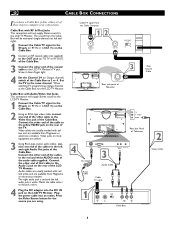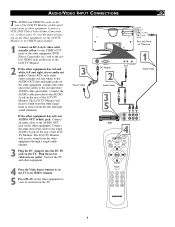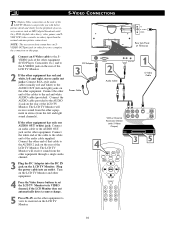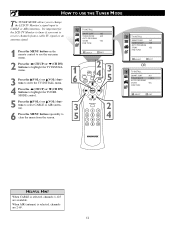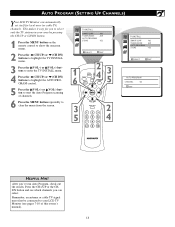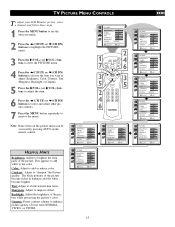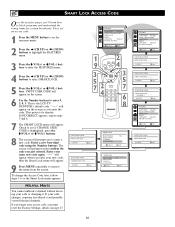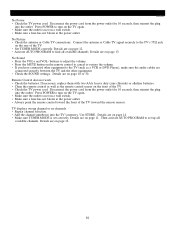Magnavox 15MF200V Support Question
Find answers below for this question about Magnavox 15MF200V - Lcd 15 Inch.Need a Magnavox 15MF200V manual? We have 1 online manual for this item!
Question posted by zeke717 on September 15th, 2013
Operatoin Without Remote Control
Can I operate my Magnavox 15MF200V/37 LCD TV without a remote control to operate my external Magnavox DVD Player ? If so, how would I tune the TV to use it ?
Current Answers
Answer #1: Posted by tony9 on September 15th, 2013 8:31 AM
This user manual will give you the instructions. Click the link below and download.
http://www.helpowl.com/manuals/Magnavox/15MF200V/54980
http://www.helpowl.com/manuals/Magnavox/15MF200V/54980
Related Magnavox 15MF200V Manual Pages
Similar Questions
Remote Stopped Working
Remote stopped working, TV works fine.. Haven't found a universal that works. is it the remote or th...
Remote stopped working, TV works fine.. Haven't found a universal that works. is it the remote or th...
(Posted by Armenmanagement 10 years ago)
Manufacturer's Code For The Magnavox 32mf338b - 32' Lcd Tv
I need the manufacturer's code for the Magnavox 32MF338B - 32" LCD TV so that I can program my remot...
I need the manufacturer's code for the Magnavox 32MF338B - 32" LCD TV so that I can program my remot...
(Posted by ramsteinfriend 11 years ago)
What Is The Remote Code
What is the remote code on my Magnavox LCD TV Monitor model 15MF200V137 ? I want to program it into ...
What is the remote code on my Magnavox LCD TV Monitor model 15MF200V137 ? I want to program it into ...
(Posted by gerigulati 13 years ago)
No Power Magnavox Lcd Tv 42mf337b
how to fix my own magnavox lcd tv 42mf337b I have power to motherboard. But not turning on with rem...
how to fix my own magnavox lcd tv 42mf337b I have power to motherboard. But not turning on with rem...
(Posted by shreveflooring 13 years ago)
Code For Remote Control
I NEED THE CODE TO BE USED ON AN UNIVERSAL REMOTE CONTROL FOR THE MAGNAVOX TVMagnavox 15MF200V - Lcd...
I NEED THE CODE TO BE USED ON AN UNIVERSAL REMOTE CONTROL FOR THE MAGNAVOX TVMagnavox 15MF200V - Lcd...
(Posted by vistalev 13 years ago)