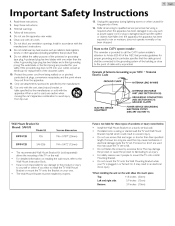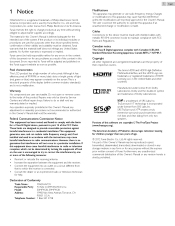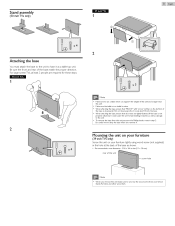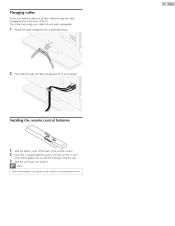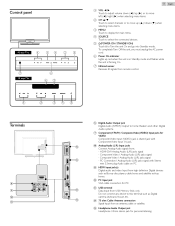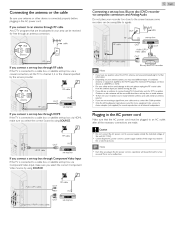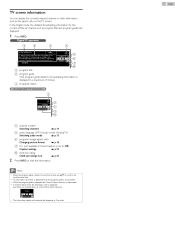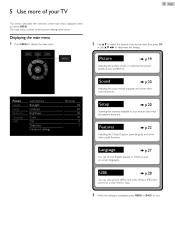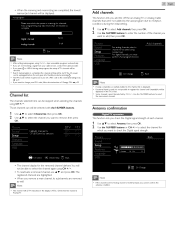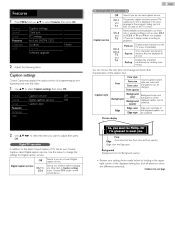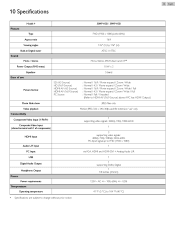Magnavox 39MF412B Support Question
Find answers below for this question about Magnavox 39MF412B.Need a Magnavox 39MF412B manual? We have 3 online manuals for this item!
Question posted by lasmile12000 on September 17th, 2013
Whats Wrong????
Tv was up aganist the wall, thought cord had a short in it replaced cord tv still wont power up!! whats next??
Current Answers
Related Magnavox 39MF412B Manual Pages
Similar Questions
How Do I Make My Direct Tv Remote Work With My Magnavox 39mf412b
(Posted by griaffa 9 years ago)
Wall Mounting Hardware For Magnavox 39mf412b
I bought a TV Stand with TV Mount Bracket. It did not come with hardware with which to mount the TV....
I bought a TV Stand with TV Mount Bracket. It did not come with hardware with which to mount the TV....
(Posted by mwschoener 10 years ago)
Tv Wont Power Up, If I Unplug It For A While Sometimes It Will Come On
it will come on sometimes and wont sometimes , if i unplug it and wait a while sometimes it will com...
it will come on sometimes and wont sometimes , if i unplug it and wait a while sometimes it will com...
(Posted by debbieklly 11 years ago)
My Model Number Is 50mf231d/37. I Am Having Troubles Getting My Tv To Power On.
My model number is 50MF231D/37. I am having troubles getting my tv to power on. When we turn it on n...
My model number is 50MF231D/37. I am having troubles getting my tv to power on. When we turn it on n...
(Posted by catchshaibah 12 years ago)