Magnavox 39MF412B Support Question
Find answers below for this question about Magnavox 39MF412B.Need a Magnavox 39MF412B manual? We have 3 online manuals for this item!
Question posted by Emilikerr on August 1st, 2014
How To Reset Magnavox 39mf412b Tv
The person who posted this question about this Magnavox product did not include a detailed explanation. Please use the "Request More Information" button to the right if more details would help you to answer this question.
Current Answers
There are currently no answers that have been posted for this question.
Be the first to post an answer! Remember that you can earn up to 1,100 points for every answer you submit. The better the quality of your answer, the better chance it has to be accepted.
Be the first to post an answer! Remember that you can earn up to 1,100 points for every answer you submit. The better the quality of your answer, the better chance it has to be accepted.
Related Magnavox 39MF412B Manual Pages
User manual, English (US) - Page 2


... unit on your furniture Managing cables Installing the remote control batteries Remote control Control panel Terminals Connecting the antenna or the cable Plugging in the AC power cord Initial...9 Information
Glossary Maintenance
10 Specifications 11 Warranty
4 Use your TV
Switching on your TV and putting it in standby mode Adjusting volume Switching channels Watching channels ...
User manual, English (US) - Page 3
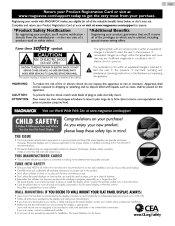
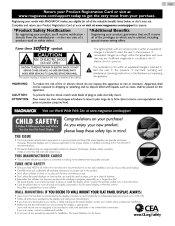
..., including special money-saving offers. CAUTION: ATTENTION:
Visit our World Wide Web Site at www.magnavox.com/support to rain or moisture. To prevent electric shock, match wide blade of the cabinet....the apparatus.
Complete and return your Product Registration Card at once or visit at www.magnavox.com/support
www.CE.org/safety
Know these
safety symbols
RISK OF ELECTRIC SHOCK DO ...
User manual, English (US) - Page 4
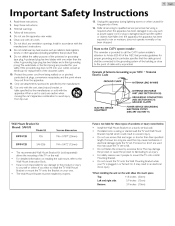
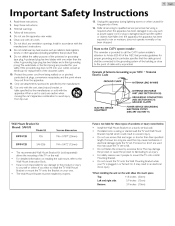
... servicing to the CATV system installer:
This reminder is not responsible for replacement of the TV on or pinched particularly at plugs, convenience receptacles, and the point where they exit from...NEC ART 250, PART H)
Wall Mount Bracket Kit Brand: SANUS
50MF412B 39MF412B
Funai is not liable for your TV is required when the apparatus has been damaged in or Turned On....
User manual, English (US) - Page 5
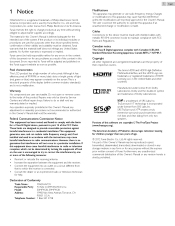
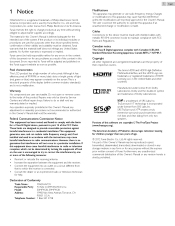
... or relocate the receiving antenna. Consult the dealer or an experienced radio or television technician for any United States patents. TruSurround XT technology is incorporated under license...the property of Funai. Trade Name : Responsible Party : Model : Address : MAGNAVOX FUNAI CORPORATION, Inc. 50MF412B, 39MF412B 19900 Van Ness Avenue, Torrance, CA 90501 U.S.A. The material in any form or...
User manual, English (US) - Page 6


Do not place anything directly on this TV. Before you move the TV, disconnect attached cables to prevent damage to produce environment-friendly products in green focal areas. Magnavox pays a lot of attention to connectors. Disposal of used batteries
Regulatory notices
Do not place the unit on the furniture that you dispose of your...
User manual, English (US) - Page 7


...unit: Model Quantity 8 3 Size M4 x 12 M4 x 20 50MF412B 39MF412B
Cable management tie
AAA
AAA
AC power cord (50 inch TVs only)
Choices for your room and sets your sound preference. fun-...lets you tune directly to the part name or No.
Description refers to:
Digital TV operation Analog/Cable TV operation
• •
Digital Audio Output Headphone Audio Output •
If neither ...
User manual, English (US) - Page 8
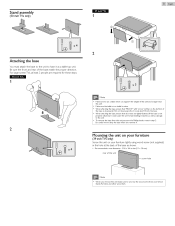
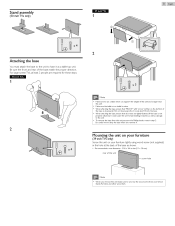
...could cause the unit to fall, resulting in the hole at least 2 people are required for these steps.
50 inch TVs
2
1
4
5
x 3
Note
•• Make sure to use a table which can support the weight ...careful not to drop the base when you remove it.
2 Mounting the unit on your furniture
(39 inch TVs only) x 4
Screw this unit on your Wood
Stand, Furniture and other wood item. If the base ...
User manual, English (US) - Page 9
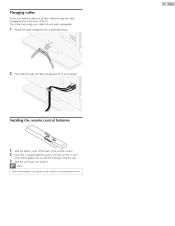
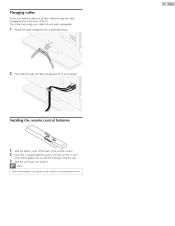
... cables tidy and easily manageable.
1
Attach the cable management tie as illustrated below.
2
Pass cables through the cable management tie at the back of the TV.
User manual, English (US) - Page 10


To completely P Turn Off the unit, you must unplug the AC power cord. Analog Mode (Analog TV) : Press to select the Audio mode. 0 − 9 (NUMBER buttons) Press to select ...DTV) : Press to move left / right / up / down through the disc. INFO Displays information about the TV channel or accessory device. MENU Press to turn the sound On and Off. VOL Press to adjust the volume. (...
User manual, English (US) - Page 11
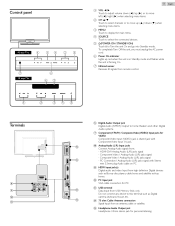
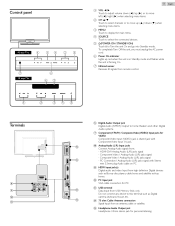
...Digital audio and video Input from remote control. g Infrared sensor
a VOL ◄/►
g
f f g
39 inch TVs
a
b
c
d
e
Terminals
l
m
h i j k o n
h Digital Audio Output jack Digital Audio...such as Blu-ray disc players, cable boxes and satellite set-top boxes. 11
English
Control panel
50 inch TVs
a
3 b
4 c
2 d
e
Touch to adjust volume down (▼) when...
User manual, English (US) - Page 12
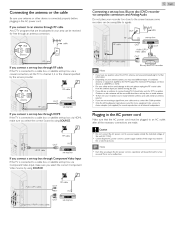
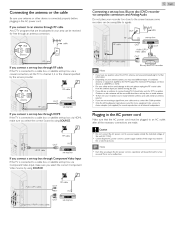
...indicated voltage of combiners
information. (mixers) or separators (splitters) for a few
seconds. If the TV is connected to an AC outlet after all internal loudspeakers.
Caution
RF cable IN
••... For your antenna system, you connect a set-top box through RF cable
If the TV is connected to this unit (AC 120V). Only the left loudspeaker reproduces sound for further ...
User manual, English (US) - Page 13


...and sound quality according to antenna or cable.
1
After making all settings are accessible by control panel on the main unit. Antenna
Select
OK
Antenna Cable Skip
• Select Retail, the unit...ANTENNA IN'' jack. 13 These operations are fixed.
Home
Before you through a choice of the TV screen, then press OK. 3 Use ▲▼ to Turn On the unit for the first time...
User manual, English (US) - Page 14


...panel or the remote control. It may differ depending on what product you purchased. Press PREV.CH to return to Turn Standby On
• Touch or press . To Turn Power On or to the previously viewed channel. Your TV...
Press Press
Touch VOL ◄(down) / ►(up ) / ▼(down) on the front panel or press CH T on the remote control. When the AC power
cord is plugged in standby mode
...
User manual, English (US) - Page 15


...sound Description The customized settings you defined using the Picture and Sound menu For normal TV viewing Enhanced picture contrast, sharpness and sound for viewing in a well-lit room Brilliant...the picture appears. Sleep timer
Sleep Timer can easily switch with the remote control between TV (DTV or Analog TV) and external devices when they are available
SAP / STEREO
STEREO : Outputs stereo-...
User manual, English (US) - Page 17
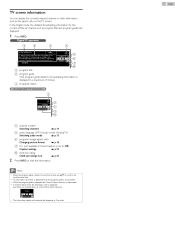
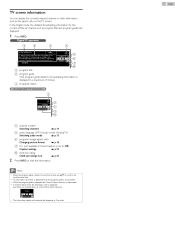
... or other information such as program title and program guides are displayed.
1
Press INFO. Digital TV operation a
A Day of Memories
b
c
KABC
d
A quarter-century ago,which may now ...sales accounted for the current off the air channel such as the aspect ratio on the TV screen. Department stores and supermarket were
TV: TV-14
11.1
English 1/2
1080i HD 16:9 CC
e f g h
Rating
a program ...
User manual, English (US) - Page 23


... all. Abbreviations, symbols and other grammatical shortcuts may be available for a few seconds. If the unit receives poor quality television signals, the captions may contain errors or there might be controlled by a TV channel during the transmission of poor quality signals are using an HDMI connection. Some possible causes of a Closed Caption...
User manual, English (US) - Page 29


... Picture Sound Setup Features Language USB Current software info Upgrade
1
On your TV to www.magnavox.com/support/download_list.php 2 Enter the model number in the "Type the...your USB Memory Stick with the new software. Starting the software upgrade
1
Connect your TV software
Magnavox continuously tries to continue with web browsing capability. Read the on-screen instructions and ...
User manual, English (US) - Page 30
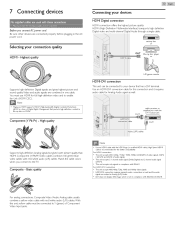
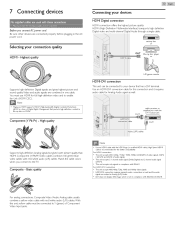
... be connected to enable fun-Link (HDMI CEC). This unit can be connected to the TV. Match the cable colors when you connect AC power cord:
Be sure other devices are ... the AC power cord. Composite - Basic quality
For analog connections. Note
•• Magnavox HDMI supports HDCP (High-bandwidth Digital Contents Protection). High Speed HDMI
Supports high-definition Analog signals...
User manual, English (US) - Page 35


... relative to correct the problem yourself.
Before cleaning the panel, disconnect the AC power cord. Servicing
Should your unit become inoperative, do not guarantee 100% interoperability with CEC feature and this TV set -top box, Blu-ray / DVD recorder or Digital television, over a single cable. Dolby Digital
The system developed by Dolby Laboratories...
User manual, English (US) - Page 36
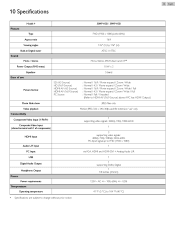
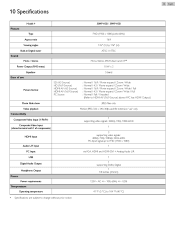
... extension ".avi" only Mono, Stereo, SRS TruSurround XT® 10 W x 2 5 band FHD (1920 x 1080 pixels 60Hz) 16:9 176° (V) by 176° (H) ATSC / NTSC 50MF412B / 39MF412B
Picture format
Photo Slide show Video playback Connectivity Component Video Input (Y/Pb/Pr) Composite Video Input (shared terminal with Y of components) HDMI Input Audio L/R Input...
Similar Questions
Reset The Tv
my tv doesn't come on when I turn it on but I don't have how to r
my tv doesn't come on when I turn it on but I don't have how to r
(Posted by lashonreid247 11 months ago)
Firmware Update For 39mf412b/f7
I would like to get a update for my tv
I would like to get a update for my tv
(Posted by cottesen 5 years ago)
How Do I Make My Direct Tv Remote Work With My Magnavox 39mf412b
(Posted by griaffa 9 years ago)
Wall Mounting Hardware For Magnavox 39mf412b
I bought a TV Stand with TV Mount Bracket. It did not come with hardware with which to mount the TV....
I bought a TV Stand with TV Mount Bracket. It did not come with hardware with which to mount the TV....
(Posted by mwschoener 10 years ago)

