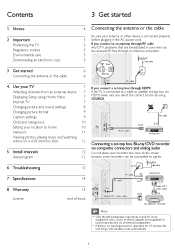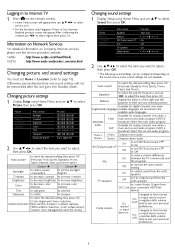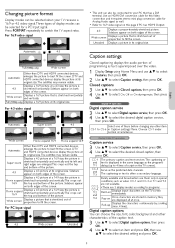Magnavox 32MV402X Support Question
Find answers below for this question about Magnavox 32MV402X.Need a Magnavox 32MV402X manual? We have 3 online manuals for this item!
Question posted by lashonreid247 on June 7th, 2023
Reset The Tv
Current Answers
Answer #1: Posted by SonuKumar on June 7th, 2023 10:10 PM
Please respond to my effort to provide you with the best possible solution by using the "Acceptable Solution" and/or the "Helpful" buttons when the answer has proven to be helpful.
Regards,
Sonu
Your search handyman for all e-support needs!!
Answer #2: Posted by HelpHero on June 7th, 2023 10:36 AM
1. Press the Power button on the display console of your Magnavox television.
2. Hold it down for 10 seconds.
3. The screen will go black.
If the above steps do not work, you can try a hard reset by following the instructions in your manual.
If you have forgotten your PIN code, you can enter 0711 to reset the PIN code. - You can find more information and support for your Magnavox 32MV402X in the manual,
I hope this is helpful? PLEASE "ACCEPT" and mark it "HELPFUL" to complement my little effort. Hope to bring you more detailed answers.
Helphero
Related Magnavox 32MV402X Manual Pages
Similar Questions
how do do a input reset password i forgot my password
I spilled coffee on my remote for my Smart TV how do i get to movies manually on Netflix or Youtube?