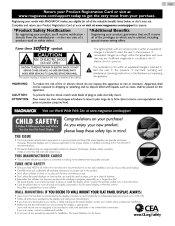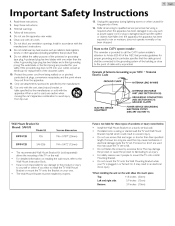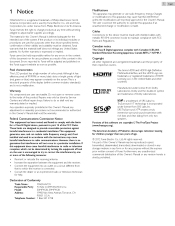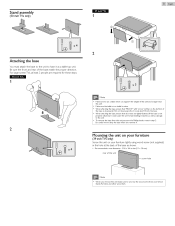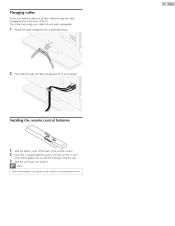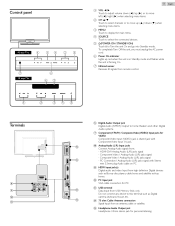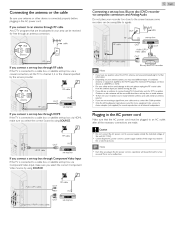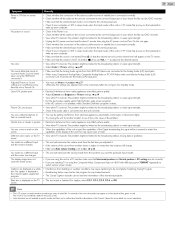Magnavox 39MF412B Support Question
Find answers below for this question about Magnavox 39MF412B.Need a Magnavox 39MF412B manual? We have 3 online manuals for this item!
Question posted by griaffa on August 9th, 2014
How Do I Make My Direct Tv Remote Work With My Magnavox 39mf412b
The person who posted this question about this Magnavox product did not include a detailed explanation. Please use the "Request More Information" button to the right if more details would help you to answer this question.
Current Answers
Related Magnavox 39MF412B Manual Pages
Similar Questions
Words On Screen While Muted. Connected To Cable Blox
my tv is connected to a cable box and I want the words to display while tv is on mute. tried setting...
my tv is connected to a cable box and I want the words to display while tv is on mute. tried setting...
(Posted by jmlodoch 10 years ago)
Volume Isnt Working With Direct Tv? Did I Hook It Up Wrong?
Yeah, the volume isnt working, I have it on Video and i think the cords with the colors around it ar...
Yeah, the volume isnt working, I have it on Video and i think the cords with the colors around it ar...
(Posted by xDaisyDuxex 10 years ago)
What Is The Remote Code For A Magnavox 15mf170v For Direct Tv?
In programing the Direct TV remote to be used with a Magnavox 15MF170V what code needs to be used?
In programing the Direct TV remote to be used with a Magnavox 15MF170V what code needs to be used?
(Posted by borgnorm 12 years ago)