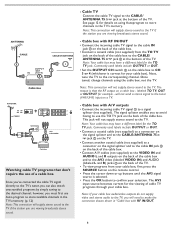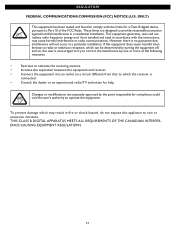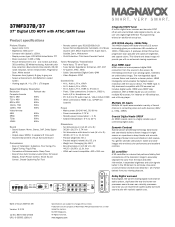Magnavox 37MF337B Support Question
Find answers below for this question about Magnavox 37MF337B - LCD TV - 720p.Need a Magnavox 37MF337B manual? We have 2 online manuals for this item!
Question posted by pammom39 on December 27th, 2012
What Is The Childlock Pin
The person who posted this question about this Magnavox product did not include a detailed explanation. Please use the "Request More Information" button to the right if more details would help you to answer this question.
Current Answers
Related Magnavox 37MF337B Manual Pages
Similar Questions
Magnavox Tv With Rca Antenna
How can I add a local channel to this with which uses an RCA flat antenna
How can I add a local channel to this with which uses an RCA flat antenna
(Posted by Camaxwell264 10 years ago)
No Pictue On Tv
When I turn my TVon I only get sound and no picture the light is green but when I turn on I get a wh...
When I turn my TVon I only get sound and no picture the light is green but when I turn on I get a wh...
(Posted by willj2 11 years ago)
Magnavox 37mf321d Lcd Tv 720p Tv Stand Where Can I Find One
(Posted by dennyrapplean 11 years ago)
Tv Turns Itself On And Off, How Can I Fix It.
I have 2 tvs, the same models. 1 is working just fine, the other one started to turn itself on, so I...
I have 2 tvs, the same models. 1 is working just fine, the other one started to turn itself on, so I...
(Posted by janeen0417 11 years ago)
Magnavox 20mf 251w Lcd Tv Driver
Looking for a way to use my magnavox 20mf 251w LCD TV as a monitor for my PC. I need to know where t...
Looking for a way to use my magnavox 20mf 251w LCD TV as a monitor for my PC. I need to know where t...
(Posted by aok2 12 years ago)