Magnavox 37MF321D Support Question
Find answers below for this question about Magnavox 37MF321D - LCD TV - 720p.Need a Magnavox 37MF321D manual? We have 3 online manuals for this item!
Question posted by islamusica on January 13th, 2014
37mf321d 37 Wont Turn On
The person who posted this question about this Magnavox product did not include a detailed explanation. Please use the "Request More Information" button to the right if more details would help you to answer this question.
Current Answers
There are currently no answers that have been posted for this question.
Be the first to post an answer! Remember that you can earn up to 1,100 points for every answer you submit. The better the quality of your answer, the better chance it has to be accepted.
Be the first to post an answer! Remember that you can earn up to 1,100 points for every answer you submit. The better the quality of your answer, the better chance it has to be accepted.
Related Magnavox 37MF321D Manual Pages
User Manual - Page 1


... need assistance,
you for quick tips
that make using your product (and Model / Serial number)
Model No:
Serial No:
3138 155 24393 V E R Y S M A R T.
37MF231D/331D/321D LCD TV
Thank you may access our online help fast?
Need help at: w w w.usasup por t .magnavox .com
or call 1- 80 0 -705 -20 0 0 while with your Magnavox product...
User Manual - Page 4


... of waste in the environment, check
your area for companies that will recover used televisions for dismantling and collection of reusable materials, or contact your area.
4 Precaution ADDITIONAL SAFETY PRECAUTIONS
• ENSURE that LCD TV stand is left exposed for TV recycling tips. • Please dispose of the carton and packing material through the...
User Manual - Page 5


...
Side connections
32
Record with portable memory . .36
Limited warranty 38
5 Content
Welcome/registration of your TV 2
IMPORTANT SAFETY INSTRUCTIONS 3
Precaution 4
Content 5
Preparation 6
Use of the remote control 9
Buttons on the top of your television set or on the packaging, ready, before calling the Magnavox helpline 1-800-705-2000 Model: 37MF231D/331D...
User Manual - Page 6


... a cable provider -
The equipment shall not be performed by qualified personnel. Your TV has an integrated HDTV tuner, which receives and decodes terrestrial ATSC and unscrambled cable (QAM) ... much more like that results in the 1080i or 720p formats, always with the VESA standard for cable or Antenna connections. Do not place the TV on a solid surface. Magnavox bears no naked ...
User Manual - Page 7


...
• Press the OK button to confirm your cable box), Next, tune the TV to the TV's tuner, you are viewing broadcasts stereo sound.
-
Cable box with RF IN/OUT.
7 Note... signal to a signal splitter (not supplied).
will need to make the connection shown above in the TV's memory. See page 14 for example -
Commonly used labels include OUTPUT or OUT.
• Connect...
User Manual - Page 8


Cable box with local regulations when disposing of depleted batteries.
6 Turn the TV on cable systems, often at the front side of the same...two supplied AA batteries.
The two main DBS systems, DirecTV and DishNetwork, require separate, proprietary set for the TV. Insert the power cord into the wall socket.
See page 14 for off-air DTV broadcasts. Broadcasters are ...
User Manual - Page 9


... multiple options, a small list will activate the assigned function.
Note: You don't have to turn on screen.
To add or remove a channel in the favorite list of the remote control
Note...remove immediately. VIEW To display a list of channels stored
(according to the selecion made in TV mode, according to select among Personal, Rich, Natural, Soft, Multimedia or Eco picture settings...
User Manual - Page 11


... + CH buttons to select menu items in the directions as shown; •the + VOL button to select the TV channels or sources. Press: •the + VOL -button to adjust to volume; •the + CH -buttons...Note: When a menu is activated through the MENU button on the top of your TV. Buttons on the top of the TV
Should your remote be lost or broken you can still change some of the basic settings...
User Manual - Page 12


... follow the displayed instructions and read the help texts and messages will want to enter the right panel. The color buttons govern different actions you can take an action, convenient instructions, help text on...to perform the required action on your TV. Use the cursor right to watch the picture on a selected device. The content of the right panel is also dismissed by pressing one menu...
User Manual - Page 13


...updated
channel information. • Background Autoprogramming occurs only when the TV is turned on. • Channel information about an ATSC channel is updated...TV Setup Installation Exit
Installation Language Autoprogram Weak channel installation Software upgrade
Info
Settings Installation Language Autoprogram Weak channel installation Software upgrade
Autoprogram Start now
Info
Television...
User Manual - Page 15


...content of television closed captioning conforming with the EIA-608 standard and in the TV listings with CloResseedt ACVaseptttiinogns informations included. Note: This television provides display of television programs on... market reports.
This setup is switched On. The Preferences menu allows you to turn the Caption service On or Off. CC 2 may be displayed. Refer to ...
User Manual - Page 23
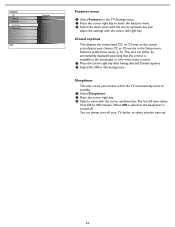
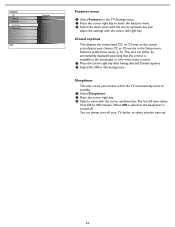
or CS-text on the screen according to your TV earlier or select another time set.
23 This text can always turn off . Sleeptimer
This sets a time period after having selected...minutes. When Off is selected, the sleeptimer is active. 1 Press the cursor right key after which the TV automatically turns to standby. 1 Select Sleeptimer. 2 Press the cursor right key. 3 Select a value with the cursor...
User Manual - Page 31


... television display. - This television is capable of AV1 or AV2 on your screen, check to make sure input cables are using the S-VIDEO connector do not connect any device to either 1080i, 720p ...may cause difficulties for the component video sockets may differ depending on the TV accordingly to where you are connected to their corresponding color-coded inputs or connections or ...
User Manual - Page 32


... your HDMI device, turn off the internal loudspeakers of the screen with HDMI connector. 2 Select the connected digital device in digital format.
S-VHS quality with an S-VHS camcorder is possible that audio may cause picture distortion ! Due to the HDMI input. - If your TV does not detect a signal from your television from a device...
User Manual - Page 33


... with the limits for your recorder to correct the interference by turning the equipment off and on a circuit different from that are designed to where you connected your TV does not disturb recording ! Consult the dealer or an experienced radio or television technician for help. If this device must be notified...
User Manual - Page 34


...a supported code.
• Increase the VOLUME. • Check that the TV's AC power cord is plugged into the mains socket
and turn on the remote control. • When no signal is correctly positioned, the... picture.
• Check that the TV is not muted, press the MUTE button on the television again.
• Check antenna connections at the bottom of the TV to the center of the screen with...
User Manual - Page 35


... example, in the same location on the TV screen. This occurs with water.
TV Location • To avoid cabinet warping, cabinet color changes, and an increased chance of TV failure, do , subtle "ghost" images can cause uneven aging of the LCD panel. Do not use of the TV should involve viewing of programs that appear at...
User Manual - Page 37


...status of the upgrade procedure. The TV will automatically go to start up with the new software.
37 After a few seconds it will be asked .
Your TV will restart and will list all ... USB portable memory (not supplied) and restart your USB portable memory (not supplied). Your TV will start the upgrade. Software Upgrade Application Please wait ... Software Id: TL32E-234 Loading...
Product Spec Sheet - Page 1


37MF321D
37" LCD TV with ATSC/QAM tuner
Advanced entertainment! With an integrated tuner to display HDTV broadcast and unscrambled cable HD programs, the high brightness widescreen 37MF321D delivers razor-sharp images, fast response times, digital connectors and smart AV presets.
•Integrated tuner decodes digital ATSC and QAM signals •High-definition LCD WXGA display, 1366...
Product Spec Sheet - Page 2


...immersed in your television experience. It which detract ...6
Specifications are the property of Koninklijke Philips Electronics N.V. 37MF321D/37 37" LCD TV with ATSC/QAM tuner
Product specifications
Picture/Display • ...) ms • Panel resolution: 1366 x 768p
Supported Display Resolution
Resolution
Refresh rate
Video formats
480i
60Hz
480p
60Hz
720p
60Hz
1080i
60Hz
Sound...
Similar Questions
Magnavox 37mf321d/37 Wont Turn On
(Posted by flintriley 10 years ago)
Magnavox 37mf321d Lcd Tv 720p Tv Stand Where Can I Find One
(Posted by dennyrapplean 11 years ago)

