Magnavox 37MF321D Support Question
Find answers below for this question about Magnavox 37MF321D - LCD TV - 720p.Need a Magnavox 37MF321D manual? We have 3 online manuals for this item!
Question posted by flintriley on March 7th, 2014
Magnavox 37mf321d/37 Wont Turn On
The person who posted this question about this Magnavox product did not include a detailed explanation. Please use the "Request More Information" button to the right if more details would help you to answer this question.
Current Answers
There are currently no answers that have been posted for this question.
Be the first to post an answer! Remember that you can earn up to 1,100 points for every answer you submit. The better the quality of your answer, the better chance it has to be accepted.
Be the first to post an answer! Remember that you can earn up to 1,100 points for every answer you submit. The better the quality of your answer, the better chance it has to be accepted.
Related Magnavox 37MF321D Manual Pages
User Manual - Page 1


... your product (and Model / Serial number)
Model No:
Serial No:
3138 155 24393 Read your user Manual and/or Quick-Use Guide first for choosing Magnavox. V E R Y S M A R T.
37MF231D/331D/321D LCD TV
Thank you may access our online help fast?
User Manual
S M A R T.
Need help at: w w w.usasup por...
User Manual - Page 4


... to the surface. • Wipe off water or saliva as soon as possible. These chemicals will cause damage to the LCD
screen and electrically parts. POSITIONING THE LCD TELEVISION • Place the LCD TV on the wall, installation should be recycled. To minimize the amount of waste in the environment, check
your area for companies...
User Manual - Page 5


...Magnavox is paying a lot of attention to producing environmentally-friendly in product. At the end of its life specialized companies can find at the back of your television set or on the top of the TV... number which can call your Local Magnavox Customer or Service Center.
Magnavox TV software upgrade with your recorder 33
Record a TV program
33
To select connected devices ...
User Manual - Page 6


...720p formats, always with the VESA standard for cable or Antenna connections. There are two ways to 6" free all connections are much more like that it meets safety standards.
Place the TV... on a carpet. Note: Progressive scan video (p) is being fixed securely enough so that you see in a movie theater.
Magnavox bears no naked fl...
User Manual - Page 8


... in
your area, contact your local content provider or your digital TV set for the TV. These boxes may include a digital TV tuner for details on the front of the (AC) cord. ... also allows you are currently transitioning from analog to digital
TV. Cable box with local regulations when disposing of depleted batteries.
6 Turn the TV on:
Press the power switch at the front side of...
User Manual - Page 9


... channels marked as favorite (incl.
Smart Sound button Press repeatedly to the selecion made in TV mode, according to display (when available) information about the selected TV channel and program or accessory device. POWER Press to turn on/off the TV from or to remove immediately. Type the dot for and stored the available...
User Manual - Page 13


... Autoprogramming occurs only when the TV is turned on. • Channel information about an ATSC channel is updated only for cable TV (NTSC, ATSC, QAM modulated...TV Setup Installation Exit
Installation Language Autoprogram Weak channel installation Software upgrade
Info
Settings Installation Language Autoprogram Weak channel installation Software upgrade
Autoprogram Start now
Info
Television...
User Manual - Page 14


...If you make a selection in the channel list by green button on the www.usasupport.magnavox.com website. The memory device must be processed before the channel selection can be found on... on the remote control; When strength is not acquired, a message will be selected by red button on your TV software using a USB device. Here's how: 1 In the antenna mode, select a channel from a USB ...
User Manual - Page 15


...usually noted in the TV, Features menu, see p. 23, to show dialogue and conversations while the TV program is the most used. Note: This television provides display of television closed captioning conforming ... you to your TV as I'nCfoC'.
Refer to use your area's TV program listings for the action on the captioned TV program shows on -screen 'text boxes' to turn the Caption service ...
User Manual - Page 20


Note: This Magnavox TV has been set at the factory to look best in case of HD sources.
1 Press the ... suit your home will find that best suits your own viewing conditions.
TV menu
Settings TV Setup Installation Exit
Info
Settings TV Picture Sound Features Channels
Info
TV Picture Sound Features Channels
Picture Smart Picture Contrast Brightness Color Sharpness Color temperature Tint ...
User Manual - Page 23
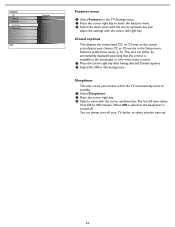
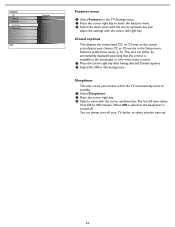
... service in the Setup menu, Features preferences menu, p. 15.
When Off is selected, the sleeptimer is active. 1 Press the cursor right key after which the TV automatically turns to standby. 1 Select Sleeptimer. 2 Press the cursor right key. 3 Select a value with the cursor left/right key. Closed captions
This displays the transmitted CC...
User Manual - Page 31


... cables to where you can center your TV.
31
Labels for definitions and connection details. - This television is capable of AV1 or AV2 on the TV accordingly to a Set-Top box, DVD...using .
2 Connect the audio cables to the device's AUDIO L and R jacks and to either 1080i, 720p or 480p. Warning: If scrolling images, mismatched colors, no color, no picture, or combinations of the ...
User Manual - Page 32


...x 480p HDTV 1920 x1080i/1280 x 720p Notes: - With the HDMI connector you adjust your HDMI device, turn off the internal loudspeakers of the TV. Your TV supports HDCP (High-bandwidth Digital Content ...control to your television from being made. - It provides a secure digital link between 8 and 4000 Ohm. Side connections Camera, Camcorder, Game 1 Connect your TV does not ...
User Manual - Page 33


... television reception, which the receiver is no guarantee that any changes or modifications made with shielded cables with metallic RFI/EMI connector hoods to where you connected your TV ...that to which can be determined by turning the equipment off and on, the user is encouraged to try to correct the interference by Magnavox Consumer Electronics may cause harmful interference to ...
User Manual - Page 34


...; Operating range between TV and the remote control should not be certain there are supported. Go to www.usasupport.magnavox.com to see if they are properly connected to the TV. • Possible ... • Check that the TV's AC power cord is plugged into the mains socket
and turn on the television again.
• Check antenna connections at the bottom of the TV to see which operating systems...
User Manual - Page 35


...game images and scoreboards • Television station logos cause a problem if they are bright and stationary. This occurs with a dry, non-scratching duster. • When cleaning the TV, take care not to damage ...channel logos, pricing displays may appear at the top and bottom of the LCD panel. Do not use of the TV should involve viewing of programs that appear at the bottom of time. Use...
User Manual - Page 36
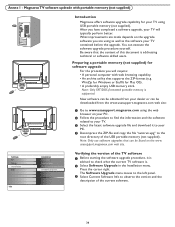
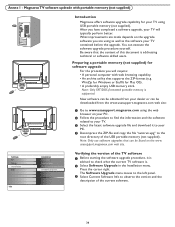
... Software Upgrade menu moves to the left panel.
3 Select Current Software Info to check what the current TV software is.
2 Select Software Upgrade in the Installation menu. Annex 1 - You can be downloaded from your TV will require: • A personal computer with portable memory (not supplied)
Introduction
Magnavox offers software upgrade capability for Mac OS...
User Manual - Page 37


... Select the correct upgrade image and press the red color button to the upgrade mode.
The TV will continue the upgrade as soon as the power comes back. • If you try...software version lower than the current version, a confirmation will start up with the new software.
37 Manual software upgrade procedure
For a manual software upgrade copy the "autorun.upg" file in a ...
Product Spec Sheet - Page 1


...;HDMI for digital High Definition connection •Multiple Audio/Video inputs (480i/p, 720p, 1080i) •3D combfilter for a crisp and ultra sharp picture •Smart picture and sound presets •Virtual Dolby Surround for a cinema-like audio experience •Reliable audio via a SPDIF coaxial connector 37MF321D
37" LCD TV with ATSC/QAM tuner
Advanced entertainment!
Product Spec Sheet - Page 2


...television experience. HDMI uses HDCP copy protection. You become totally immersed in the 3D domain to eliminate cross-color, cross-luminance and dot-crawl distortion -
37MF321D/37 37" LCD TV...8226; Panel resolution: 1366 x 768p
Supported Display Resolution
Resolution
Refresh rate
Video formats
480i
60Hz
480p
60Hz
720p
60Hz
...without notice. www.magnavox.com This vibrant ...

