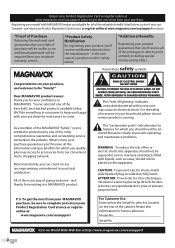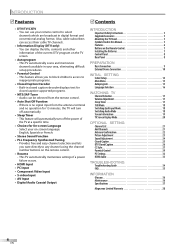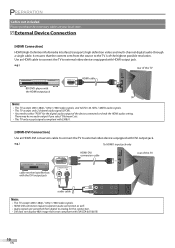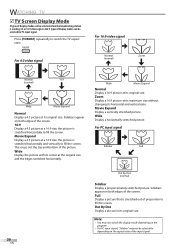Magnavox 32MF338B Support Question
Find answers below for this question about Magnavox 32MF338B - 32" LCD TV.Need a Magnavox 32MF338B manual? We have 2 online manuals for this item!
Question posted by spackard on July 7th, 2014
Shows Are Playing At Normal Volume And When Commercials Come On They Are Too Lou
Current Answers
Answer #1: Posted by BusterDoogen on July 7th, 2014 7:20 PM
I hope this is helpful to you!
Please respond to my effort to provide you with the best possible solution by using the "Acceptable Solution" and/or the "Helpful" buttons when the answer has proven to be helpful. Please feel free to submit further info for your question, if a solution was not provided. I appreciate the opportunity to serve you!
Related Magnavox 32MF338B Manual Pages
Similar Questions
I need the manufacturer's code for the Magnavox 32MF338B - 32" LCD TV so that I can program my remot...
My Magnavox 32MF338B -32" LCD TV is not working (purchased 12/2008)- I cannot get it to power on. It...
Have a weak breaker in the apartment; will have to change out the breaker. In the meantime, the brea...
viewing. I have tried changing cables, but this does not work. Any advice?