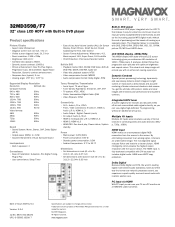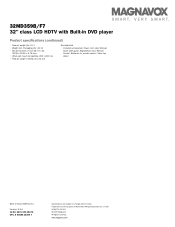Magnavox 32MD359B Support Question
Find answers below for this question about Magnavox 32MD359B - 32" LCD TV.Need a Magnavox 32MD359B manual? We have 3 online manuals for this item!
Question posted by swim4fun on March 30th, 2011
White Vertical Line
I have a magnavox 32 in. t.v. model # 32MD359B/F7 that has a white vertical line down the center of the screen. What is the problem and can it be fixed?
Current Answers
Related Magnavox 32MD359B Manual Pages
Similar Questions
How To Fix A 32 Magnavox Tv Combo Model #32md359b/f7 Screen Changing Colors
(Posted by krolab 10 years ago)
Tv Made Small Pop Sound And Went Dead!! Magnavox Model # 19me402v/f7
(Posted by fconder 10 years ago)
Tv Model 32md359b/f7 . Flashing Blue, Yellow, Red And Power No Button Responce
(Posted by randyleek 11 years ago)
Magnavox 32mf338b -32' Lcd Tv Is Not Working - I Cannot Get It To Power On.
My Magnavox 32MF338B -32" LCD TV is not working (purchased 12/2008)- I cannot get it to power on. It...
My Magnavox 32MF338B -32" LCD TV is not working (purchased 12/2008)- I cannot get it to power on. It...
(Posted by suzzers 12 years ago)
Lcd Tv Turn On With No Video.
Gentlemen: The remore control of my Mag 32MD359B/F7 broken from that time the TV turn on auotomatica...
Gentlemen: The remore control of my Mag 32MD359B/F7 broken from that time the TV turn on auotomatica...
(Posted by nephtaligb 13 years ago)