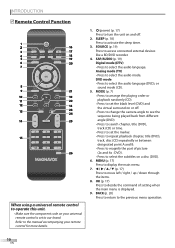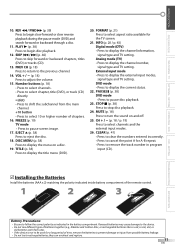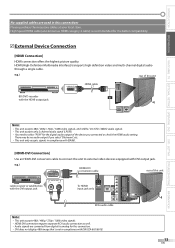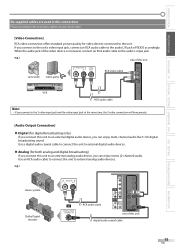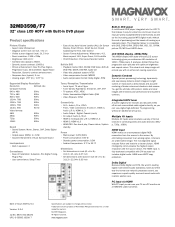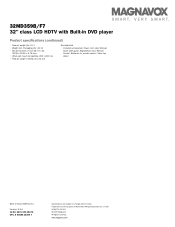Magnavox 32MD359B Support Question
Find answers below for this question about Magnavox 32MD359B - 32" LCD TV.Need a Magnavox 32MD359B manual? We have 3 online manuals for this item!
Question posted by krolab on April 6th, 2014
How To Fix A 32 Magnavox Tv Combo Model #32md359b/f7 Screen Changing Colors
The person who posted this question about this Magnavox product did not include a detailed explanation. Please use the "Request More Information" button to the right if more details would help you to answer this question.
Requests for more information
Request from yosoyluie13 on October 3rd, 2023 6:08 PM
Solutions for 32 Magnavox Tv Combo Screen Changing Colors
Solutions for 32 Magnavox Tv Combo Screen Changing Colors
Current Answers
Related Magnavox 32MD359B Manual Pages
Similar Questions
Need The Stand For Tv Magnavox Model 32md350b/f7
(Posted by wiso8 10 years ago)
How Do You Get The Code For Your Remote? Model 32md359b/f7
(Posted by deangerri 11 years ago)
Tv Is Blinking Colors, Want Play Sound Or Show Any Picture Model 32md359b/f7
(Posted by sharuthairobinson 11 years ago)
Tv Model 32md359b/f7 . Flashing Blue, Yellow, Red And Power No Button Responce
(Posted by randyleek 11 years ago)
When Powered On Screen Changes From Red White Green And Blue. No Pic,no Sound.
(Posted by toe901joe 12 years ago)