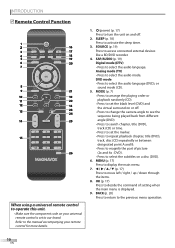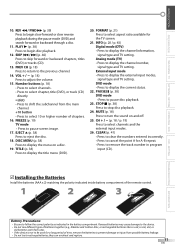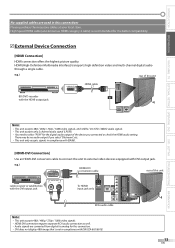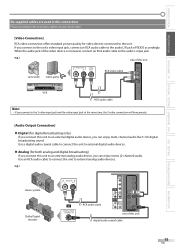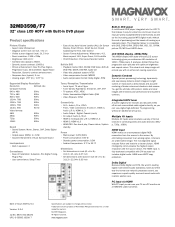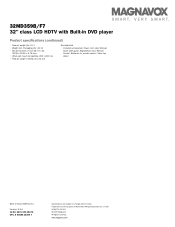Magnavox 32MD359B Support Question
Find answers below for this question about Magnavox 32MD359B - 32" LCD TV.Need a Magnavox 32MD359B manual? We have 3 online manuals for this item!
Question posted by randyleek on August 5th, 2012
Tv Model 32md359b/f7 . Flashing Blue, Yellow, Red And Power No Button Responce
The person who posted this question about this Magnavox product did not include a detailed explanation. Please use the "Request More Information" button to the right if more details would help you to answer this question.
Current Answers
Related Magnavox 32MD359B Manual Pages
Similar Questions
Are There Any Available Upgrades For Tv Model 39mf412b/f7
i would like to upgrade my television to the most recent version if possible. I would like to know i...
i would like to upgrade my television to the most recent version if possible. I would like to know i...
(Posted by rocuone 8 years ago)
How To Fix A 32 Magnavox Tv Combo Model #32md359b/f7 Screen Changing Colors
(Posted by krolab 10 years ago)
How Do You Get The Code For Your Remote? Model 32md359b/f7
(Posted by deangerri 11 years ago)
Tv Is Blinking Colors, Want Play Sound Or Show Any Picture Model 32md359b/f7
(Posted by sharuthairobinson 11 years ago)
Magnavox 32md359b/f7
when i plug it up the screen just changes colors and not of the buttons will work the power or the m...
when i plug it up the screen just changes colors and not of the buttons will work the power or the m...
(Posted by yepthissucks12345 12 years ago)