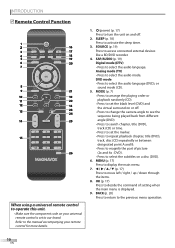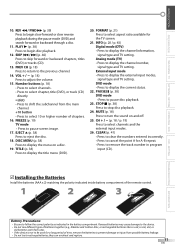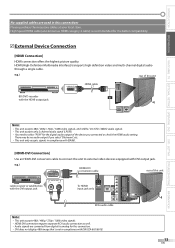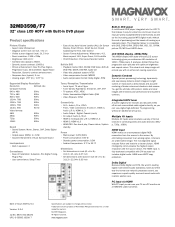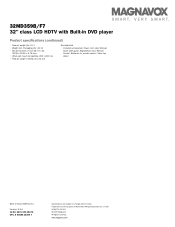Magnavox 32MD359B Support Question
Find answers below for this question about Magnavox 32MD359B - 32" LCD TV.Need a Magnavox 32MD359B manual? We have 3 online manuals for this item!
Question posted by yepthissucks12345 on May 9th, 2012
Magnavox 32md359b/f7
when i plug it up the screen just changes colors and not of the buttons will work the power or the menu do you know what is wrong with it and any advice to fix it
Current Answers
Related Magnavox 32MD359B Manual Pages
Similar Questions
How To Fix A 32 Magnavox Tv Combo Model #32md359b/f7 Screen Changing Colors
(Posted by krolab 10 years ago)
Tv Changing Colors
I can't get my remote to work and my t. Just keeps flashing colors and won't turn off etc unless I u...
I can't get my remote to work and my t. Just keeps flashing colors and won't turn off etc unless I u...
(Posted by jenout1 10 years ago)
Manufacturer's Code For The Magnavox 32mf338b - 32' Lcd Tv
I need the manufacturer's code for the Magnavox 32MF338B - 32" LCD TV so that I can program my remot...
I need the manufacturer's code for the Magnavox 32MF338B - 32" LCD TV so that I can program my remot...
(Posted by ramsteinfriend 11 years ago)
Magnavox 32mf338b -32' Lcd Tv Is Not Working - I Cannot Get It To Power On.
My Magnavox 32MF338B -32" LCD TV is not working (purchased 12/2008)- I cannot get it to power on. It...
My Magnavox 32MF338B -32" LCD TV is not working (purchased 12/2008)- I cannot get it to power on. It...
(Posted by suzzers 12 years ago)
Lcd Tv Turn On With No Video.
Gentlemen: The remore control of my Mag 32MD359B/F7 broken from that time the TV turn on auotomatica...
Gentlemen: The remore control of my Mag 32MD359B/F7 broken from that time the TV turn on auotomatica...
(Posted by nephtaligb 13 years ago)