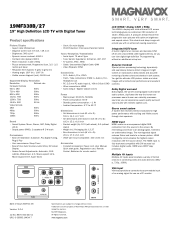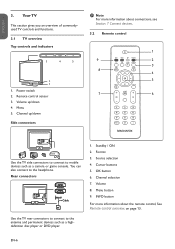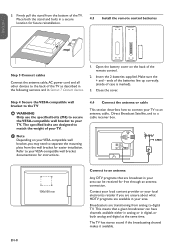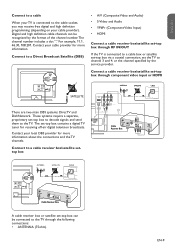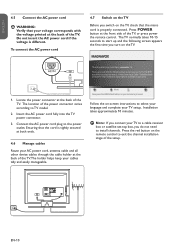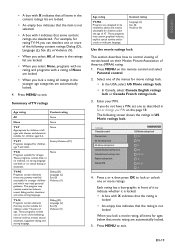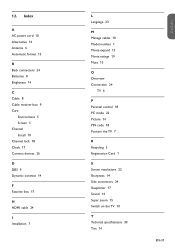Magnavox 19MF338B Support Question
Find answers below for this question about Magnavox 19MF338B - 19" LCD TV.Need a Magnavox 19MF338B manual? We have 3 online manuals for this item!
Question posted by Katfjones on April 21st, 2013
How Do You Raise The Neck On The 17 Inch?
The person who posted this question about this Magnavox product did not include a detailed explanation. Please use the "Request More Information" button to the right if more details would help you to answer this question.
Current Answers
Related Magnavox 19MF338B Manual Pages
Similar Questions
Wall Mount And Hardware For 32mf338b/27 Lcd Tv
Where can I buy a wall mounting bracket and the necessary hardware for a 32MF338B/27 LCD TV? What is...
Where can I buy a wall mounting bracket and the necessary hardware for a 32MF338B/27 LCD TV? What is...
(Posted by paulwinick5687 3 years ago)
When I Turn It On It Will Blink For About 10 Min. Then Turn On My Magnavox Lcd F
Magnavox LCD Flat TV mod. 37MF331D/37
Magnavox LCD Flat TV mod. 37MF331D/37
(Posted by Goldeneagle215 8 years ago)
My Magnavox 19me402v/f7 Has No Power
my magnavox 19me402v/f7 has no power, I try to turn it on but nothing happens, no blinking lights, n...
my magnavox 19me402v/f7 has no power, I try to turn it on but nothing happens, no blinking lights, n...
(Posted by lcordero370 10 years ago)
Speakers On My 15mf605t/17
I have this HDTV mountd in my kitchen and the speakers are starting to sound sorry. The TV is connec...
I have this HDTV mountd in my kitchen and the speakers are starting to sound sorry. The TV is connec...
(Posted by Cowboy0001 11 years ago)
Magnavox 20mf 251w Lcd Tv Driver
Looking for a way to use my magnavox 20mf 251w LCD TV as a monitor for my PC. I need to know where t...
Looking for a way to use my magnavox 20mf 251w LCD TV as a monitor for my PC. I need to know where t...
(Posted by aok2 12 years ago)