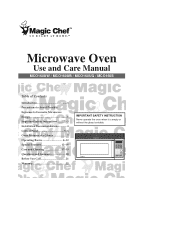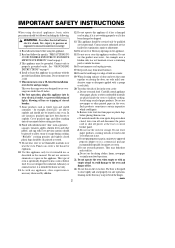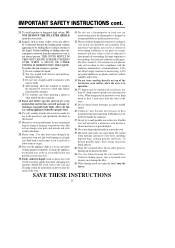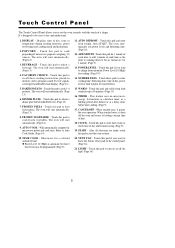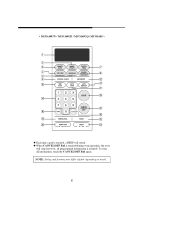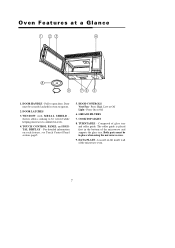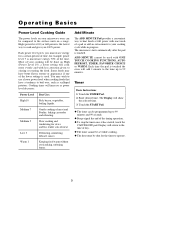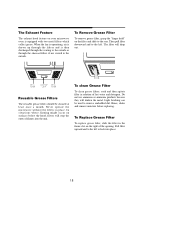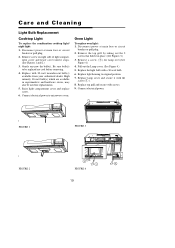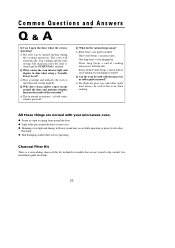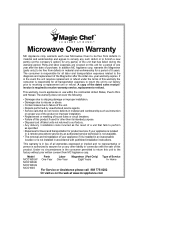Magic Chef MCO160S Support Question
Find answers below for this question about Magic Chef MCO160S.Need a Magic Chef MCO160S manual? We have 1 online manual for this item!
Question posted by rebates4joe on April 21st, 2022
How To Replace The Fuse For Mc0160
Current Answers
Answer #2: Posted by SonuKumar on April 22nd, 2022 7:43 AM
The thermal fuse cuts off power to the microwave if the microwave overheats. To determine if the thermal fuse has blown, use a multimeter to test it for continuity. If the fuse does not have continuity, replace it. The thermal fuse cannot be reset-if the fuse is blown, it must be replaced.
Can you replace a fuse in a microwave?
Image result for Magic Chef MCO160S Replace The Fuse
Using the wiring diagram can help you locate the appropriate fuse. Once you have located the fuse, remove any necessary wires and fasteners to free it from the microwave. To replace the fuse, connect any necessary wires to the new part, and secure it with any clips or fasteners if necessary.
https://www.fixya.com/support/t788403-replacing_fuse_mco160uw
Please respond to my effort to provide you with the best possible solution by using the "Acceptable Solution" and/or the "Helpful" buttons when the answer has proven to be helpful.
Regards,
Sonu
Your search handyman for all e-support needs!!
Related Magic Chef MCO160S Manual Pages
Similar Questions
Began reading out components. Replaced opened thermo switch. Food heats up now but vent fan stays on...
My microwave oven has been very noisy lately-banging, popping, etc. I've checked to make sure the ro...
How do you change the lightbulb in a Magic Chef countertop microwave oven Model MCM1110W/B?
was setting timer but accidently pused microwave on for 5 minutes. came back to find no power and sw...