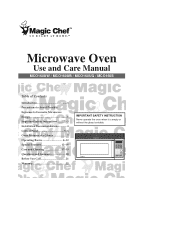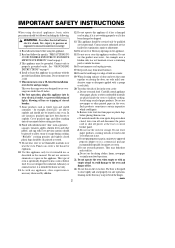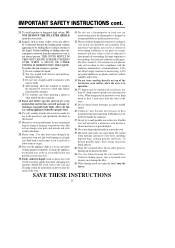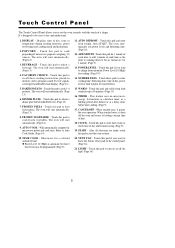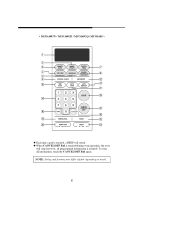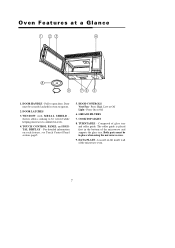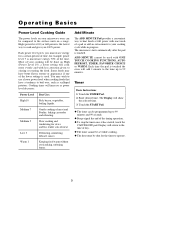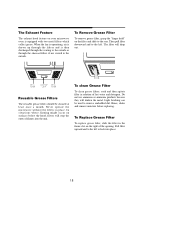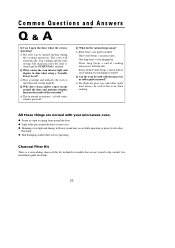Magic Chef MCO160S Support Question
Find answers below for this question about Magic Chef MCO160S.Need a Magic Chef MCO160S manual? We have 1 online manual for this item!
Question posted by cwforsyth on January 3rd, 2014
Mco160sf - Time Cook, Vent Fan, Cancel/off Pads Not Working
The person who posted this question about this Magic Chef product did not include a detailed explanation. Please use the "Request More Information" button to the right if more details would help you to answer this question.
Current Answers
Related Magic Chef MCO160S Manual Pages
Similar Questions
Magic Chef Microwave Oven Vent Stays On..
Began reading out components. Replaced opened thermo switch. Food heats up now but vent fan stays on...
Began reading out components. Replaced opened thermo switch. Food heats up now but vent fan stays on...
(Posted by doverbluff 1 year ago)
Microwave Oven Lights Up And Sound Like It's Working But Does Not Heat Up.
(Posted by club97lives 3 years ago)
Vent Fan Runs Every Time Microwave Used
On a new mco160ubf which is installed correctly as per instructions, the vent fan runs when microwav...
On a new mco160ubf which is installed correctly as per instructions, the vent fan runs when microwav...
(Posted by robertjamesgilmore 8 years ago)
Fan
Just bought a 160 over the range magic chef. When i cook in microwave,the outside vented fan start.I...
Just bought a 160 over the range magic chef. When i cook in microwave,the outside vented fan start.I...
(Posted by yveschapadeau 10 years ago)