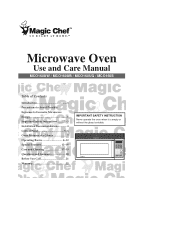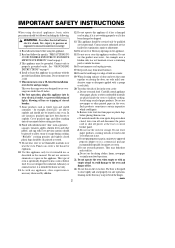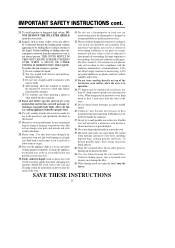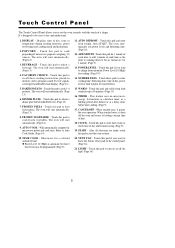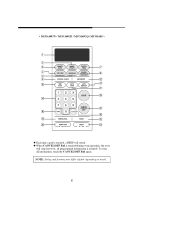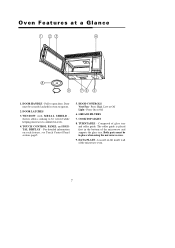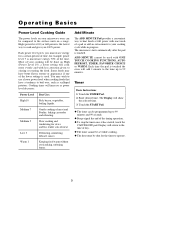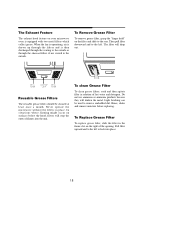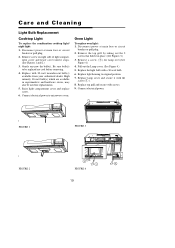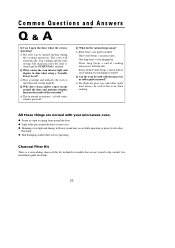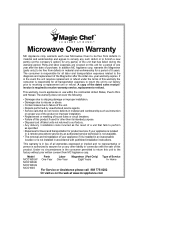Magic Chef MCO160S Support Question
Find answers below for this question about Magic Chef MCO160S.Need a Magic Chef MCO160S manual? We have 1 online manual for this item!
Question posted by iimp5 on April 27th, 2022
Need A Handle Part # 3512604500
Requests for more information
is this available? How much
Current Answers
Answer #1: Posted by Odin on April 27th, 2022 5:23 PM
Hope this is useful. Please don't forget to click the Accept This Answer button if you do accept it. My aim is to provide reliable helpful answers, not just a lot of them. See https://www.helpowl.com/profile/Odin.
Answer #2: Posted by SonuKumar on April 27th, 2022 9:03 PM
https://www.amazon.com/Magic-Chef-Microwave-Parts/s?k=Magic+Chef+Microwave+Parts
https://www.ebay.com/b/Magic-Chef-Microwave-Parts/159903/bn_1645444
https://www.appliancefactoryparts.com/microwaves/magic-chef/mco160s.html
Please respond to my effort to provide you with the best possible solution by using the "Acceptable Solution" and/or the "Helpful" buttons when the answer has proven to be helpful.
Regards,
Sonu
Your search handyman for all e-support needs!!
Related Magic Chef MCO160S Manual Pages
Similar Questions
Began reading out components. Replaced opened thermo switch. Food heats up now but vent fan stays on...
My microwave oven has been very noisy lately-banging, popping, etc. I've checked to make sure the ro...
Need ur help!!!.. Correct ur online tel#
How do you change the lightbulb in a Magic Chef countertop microwave oven Model MCM1110W/B?