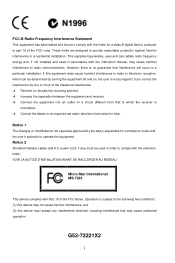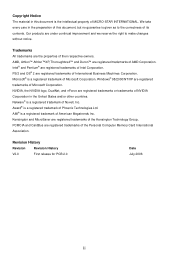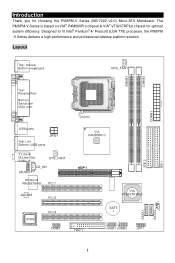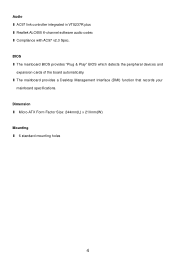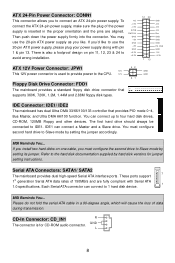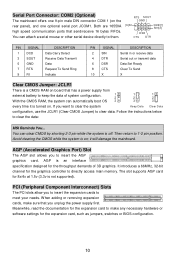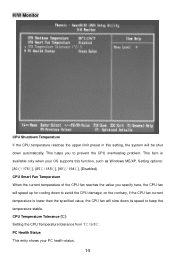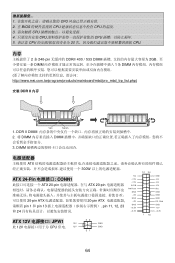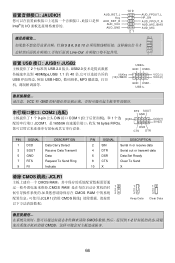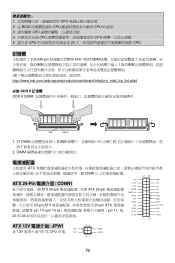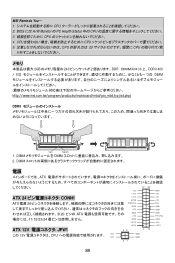MSI PM8PM-V Support Question
Find answers below for this question about MSI PM8PM-V - Motherboard - Micro ATX.Need a MSI PM8PM-V manual? We have 1 online manual for this item!
Question posted by bruce153676 on July 20th, 2013
What Ram Speed Do We Need
The person who posted this question about this MSI product did not include a detailed explanation. Please use the "Request More Information" button to the right if more details would help you to answer this question.
Current Answers
Related MSI PM8PM-V Manual Pages
Similar Questions
Which Way I Need To Put Cmos Battery
Which way i need to put cmos battery
Which way i need to put cmos battery
(Posted by Anonymous-172123 1 year ago)
How To Download
How to download MSI P55M-GD45 - LGA 1156 Intel P55 Micro ATX Motherboard ManualThanks
How to download MSI P55M-GD45 - LGA 1156 Intel P55 Micro ATX Motherboard ManualThanks
(Posted by droidxacer 7 years ago)
Need Driver To Reinstal My Motherboard : Msi Ms-7103
(Posted by Azvix 11 years ago)
I Can't Change Any Of The Overclocking Features On My Msi P7n Motherboard.
I can see the features in the cell menu, and change the settings from auto to manual or linked, but ...
I can see the features in the cell menu, and change the settings from auto to manual or linked, but ...
(Posted by jonacom 13 years ago)
What Is The Maximum Ram This Board Supports
i have installed a 1gb pc 4200 stick and it is only recognised as 512mb does it have to be same in 2...
i have installed a 1gb pc 4200 stick and it is only recognised as 512mb does it have to be same in 2...
(Posted by tracey 13 years ago)