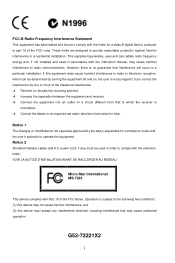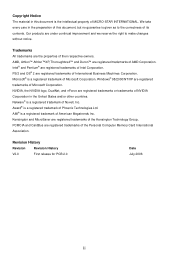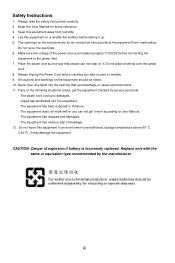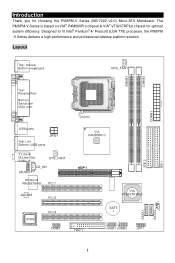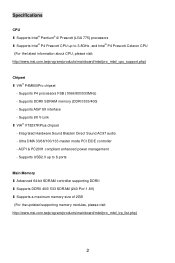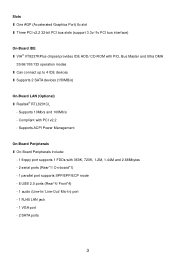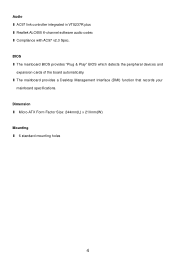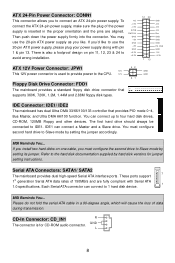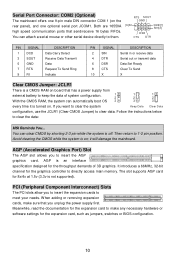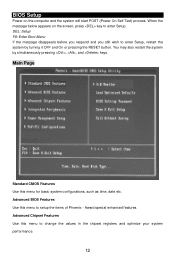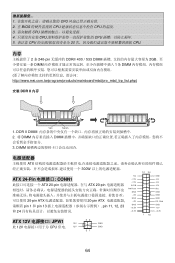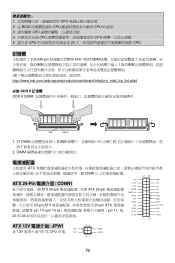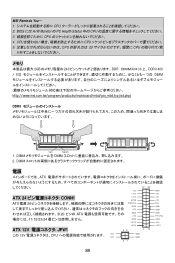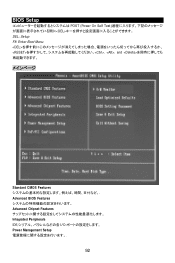MSI PM8PM-V Support Question
Find answers below for this question about MSI PM8PM-V - Motherboard - Micro ATX.Need a MSI PM8PM-V manual? We have 1 online manual for this item!
Question posted by jonacom on April 3rd, 2011
I Can't Change Any Of The Overclocking Features On My Msi P7n Motherboard.
I can see the features in the cell menu, and change the settings from auto to manual or linked, but when that happens, even though the adjust cpu ratio and fsb clock options come up, I can't change them. I did turn off the Intel EIST as well, but still no change.
Current Answers
Related MSI PM8PM-V Manual Pages
Similar Questions
Do You Support Overclocking?
(Posted by Anonymous-171361 1 year ago)
How To Download
How to download MSI P55M-GD45 - LGA 1156 Intel P55 Micro ATX Motherboard ManualThanks
How to download MSI P55M-GD45 - LGA 1156 Intel P55 Micro ATX Motherboard ManualThanks
(Posted by droidxacer 7 years ago)
Need Driver To Reinstal My Motherboard : Msi Ms-7103
(Posted by Azvix 11 years ago)
Computer Info: Ce <si Fc Micro-star Model No: 7222
Ver:2:0 PM8PM Please I am after a audio driver dfree download Thanking you Susanna
Ver:2:0 PM8PM Please I am after a audio driver dfree download Thanking you Susanna
(Posted by susannakievit 11 years ago)